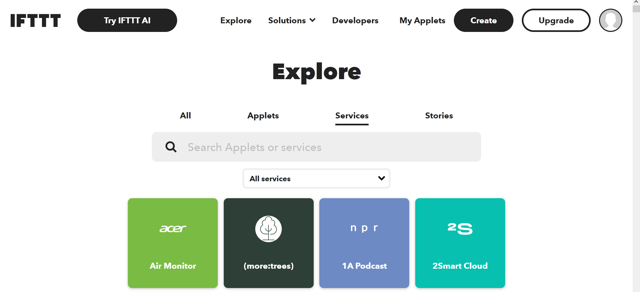Automation has spread from industrial environments to homes and offices, with smart devices and appliances becoming part of our everyday lives. A challenge in the automation sector is creating flow and unity among the vast diversity of devices and applications.
Automation was further affected by various online services such as SaaS (Software as a Service), PaaS (Platform as a Service) and IaaS (Infrastructure as a Service). Among the many SaaS and PaaS platforms, one gained prominence, incorporating the concept of “Everything as a Service” or: IFTTT.

IFTTT, founded in 2011, is a company that offers an innovative online platform designed to streamline service integration. This platform allows users to automate a range of tasks across multiple industries, including social media, entertainment, security, smart home technology, health and fitness, weather forecasting, e-commerce, and increasing productivity.
It unifies a range of online services, proving value for individuals and interconnected devices. With a user base of over 18 million, IFTTT simplifies automation without the need for coding skills. The platform features an intuitive visual interface that allows users to easily create cross-platform conditional statements, automating interactions between smart devices and applications.
In this article, we'll explore IFTTT in more detail, including how it works with IoT and smart home automation.
What is IFTTT?
IFTTT stands for “If this, then that”. It is an online services platform that allows users to create “applets” or “recipes” where an action in one service can trigger an action in an entirely different service. Users create connections between the two using simple conditional statements with the help of a visual interface on the IFTTT website.
For example, you can set up an applet that says, “If the forecast for tomorrow predicts rain, let me get a notification tonight.” This applet would automatically send a notification to your smartphone if rain is forecast.
IFTTT integrates multiple services, including social media platforms, smart home devices, email, SMS, cloud storage, and others. This makes it possible to automate many tasks. While users can easily create applets with the help of a visual interface using IFTTT, the platform also offers pre-made options. IFTTT is an excellent solution for speeding up online tasks for people and devices. It's even possible to automate multiple tasks in a single applet with IFTTT Pro, IFTTT's new paid service.
Origin of IFTTT
IFTTT was first conceptualized by former IDEO designer Linden Tibbets in 2008. It was officially launched by Linden Tibbets and his brother, Alexander Tibbets, in 2010. The service was revealed to establish basic “recipes” for automation between online applications. Soon after, these “recipes” were dubbed “applets”.
In 2012, IFTTT released the iPhone app, making the service more accessible to a wider audience. There is also a version for iPads. In 2014, IFTTT was added as an Android app. Since then, it has expanded its partnerships, integrating with more and more third-party services and devices, especially those in the IoT space.
In 2015, IFTTT separated its tasks into three independent applications: Do Button, Do Camera and Do Note. A year later, she returned to a singular app approach and abandoned the “Do” set. It then also introduced the IFTTT Platform, allowing developers to build and publish applets for wider public use. In 2017, the company launched the “maker tier” for its platform, granting more flexibility and resources to individual developers.
IFTTT has continued to expand its partnerships, especially with IoT manufacturers, to keep up with the growing smart device ecosystem. In 2020, it introduced the “Pro” plan, which offers subscribers advanced features including multi-step applets, faster run times, and conditional logic.
IFTTT is known for its user-friendly approach to automation, providing non-developers a way to easily integrate and automate digital services. Although its paid subscription received mixed reactions at the time of launch, it currently has over 20 million users.
How IFTTT works
IFTTT is currently one of the easiest to use online automation services. It works on the simple principle “If this, then that”, automating actions (or tasks) based on conditional triggers. There is no need to code or know any programming language to integrate services or devices. However, developers can build their own web APIs that integrate with IFTTT.
Any framework or programming language that supports web API development can be used with IFTTT, such as Python, JavaScript, Java, Ruby on Rails, .Net Core, and others. IFTTT sends and receives data in JSON format to communicate with these services.
IFTTT is built around “services”. A service can be a web application, a device, a platform or an online tool. For example, Gmail, Dropbox, Twitter, and smart devices (like Philips Hue lights) are considered services.
Services offer triggers and actions. A “trigger” is a specific event or condition in a service that initiates automated action. For example, in the Twitter service, a new tweet from a specific user can be a trigger. An “action” is the task that IFTTT performs when the specified trigger event occurs. Therefore, sending an email is an action of the Gmail service.
Users automate “If, Then” tasks by connecting any two services, where one provides a trigger and the other provides an action. This “If, Then” connection between two services is done through an applet. An applet connects a trigger from a service to an action in the same or another service. It’s essentially the rule or script that tells IFTTT: “If this (trigger) happens, then do that (action).”
For example, an applet might say, “If it rains tomorrow (trigger), let me know by email tonight (action).”
Users can use pre-made applets created by other users or services, or create custom applets according to their needs. After an applet is configured, IFTTT continuously monitors the specified service for the trigger. When the trigger event occurs, IFTTT automatically takes the corresponding action. Typically, this is an ongoing process that runs in the background. Users don't need to know how the trigger is detected or how the corresponding action is completed.
However, IFTTT may require permission to access certain services, such as those that access your Gmail and Dropbox accounts. With IFTTT Pro, users can configure multiple actions in response to a single trigger. This is useful when building more complex and sophisticated automation.
IFTTT serves as a digital “middle man,” facilitating interactions between different online platforms and devices that would otherwise not communicate or integrate. It is a Cloud-based service, and all “If, then” connections are stored on IFTTT servers.
The advantage of IFTTT is that non-tech-savvy users can easily use the platform for applications of any complexity without diving into any programming codes or scripts. However, most IoT applications still require programming a microcontroller or an embedded platform to interact with IFTTT.
What are applets
IFTTT applets are the building blocks of automation in the IFTTT platform. They define how different services interact based on specified conditions. Previously, applets were called “recipes”. Applets connect a “trigger” from one service to an “action” in another service (or sometimes within the same service).
Applets embody the IFTTT principle: “If this, then that” and can be activated or deactivated by users as needed. IFTTT continually polls its trigger when an applet is active and performs the action when the condition is met.
IFTTT Services
There are hundreds of services available on the IFTTT platform. All these services span multiple categories. Some of the common categories and services within each are listed below.
1. Social networks: Twitter (automate tweets, monitor mentions, track hashtags), Facebook (manage posts, monitor activity, manage photos), Instagram (automate photo uploads, track new posts, manage followers), LinkedIn (share updates, track posts).
2. Smart Home Devices: Philips Hue (control lighting based on multiple triggers), Nest Thermostat (automate temperature settings based on conditions or other triggers), Samsung SmartThings (manage smart devices within the SmartThings ecosystem), TP- Kasa Link (control smart plugs, lights, cameras).
3. Cloud Storage: Google Drive (save files, create documents, automate backups), Dropbox (automate file uploads, organize files), Box (manage files, create folders).
4. Messaging and communication: Telegram (send messages, photos or other media based on triggers), Skype (automate messages or calls), Slack (post messages, monitor channels).
5. Blogs and publications: WordPress (publish posts, monitor comments), Medium (share stories, track posts), Blogger (automate blog posts, track activity).
6. Ecommerce and shopping: eBay (track items, monitor auctions), Amazon Alexa (set voice triggers, manage smart home tasks).
7. Security and monitoring: Ring (monitor doorbell activity, record videos), Arlo (manage security cameras, monitor activity).
8. Weather: Weather Underground (trigger actions based on weather conditions, forecasts).
9. Developer Tools: Webhooks (integrate with custom web services and applications), Maker Webhooks (create more customizable and advanced interactions).
10. Email: Gmail (automate emails, track receipts, organize emails), Microsoft Office 365 Mail (send emails, organize inbox).
11. Productivity: Google Calendar (create events, set reminders), Todoist (automate tasks, set reminders), Evernote (organize notes, automate note creation).
12. Entertainment: Spotify (manage playlists, track favorite songs), YouTube (automate video uploads, monitor channels).
13. Fitness and health: Fitbit (track workouts, track sleep), Withings (track health stats, automate health monitoring).
14. Others: Location (triggers based on entering or leaving specific geographic areas), RSS Feed (monitors and reacts to new items in RSS feeds), Date and Time (triggers actions based on specific times or intervals).
IFTTT triggers
In IFTTT, a “trigger” is an event or condition that, when met, initiates an automated action. The specific triggers available vary depending on the service used and its functionality. Thus, each service can offer a different set of triggers. Some example triggers are listed below.
1. Social media: New post, follower, mention
2. Smart home devices: Motion detected, temperature change, light on/off
3. Cloud Storage: New file in folder, deleted file
4. Messaging and communication: Received message, missed call
5. Blogs and publications: New post published, new comment
6. Security and monitoring: Camera movement detected, door open or closed
7. Weather: Forecast of rain, drop or increase in temperature
8. Developer Tools: Incoming Webhook
9. Email: New email, new survey email
10. Productivity: New calendar event, new task added
11. Entertainment: New song added to playlist, new video uploaded
12. Others: Place entered or closed, new RSS feed item, specific date or time.
IFTTT Shares
In IFTTT, actions are the tasks that are performed when a specified trigger event occurs. Just like triggers, actions depend on the specific services they belong to. Examples of actions are listed below.
1. Social media: Post a tweet, update status, post a photo
2. Smart home devices: Turn on/off the light, adjust the thermostat, lock or unlock the door
3. Cloud Storage: Upload file, create folder
4. Messaging and communication: Send a message, make a call
5. Blogs and publications: Publish a post, add a comment
6. Security and monitoring: Start recording, send notification
7. Weather: Send weather report
8. Developer Tools: Return Webhook Response, Run Custom Code
9. Email: Send an email, mark the email as read
10. Productivity: Add calendar event, create a task
11. Entertainment: Play a song, add to playlist
12. Fitness and health: Log activities, set an alarm
13. Others: Send SMS, set wallpaper, notify
IFTTT Applications
Various applications in different domains can work with IFTTT. Facilitates most means of digital automation. Some of the main applications of IFTT include the following.
1. Social media automation: IFTTT can automatically share blog posts to Twitter, Facebook or LinkedIn. It allows users to save tweets to Google Sheets. With IFTTT, even you can change your profile picture across multiple platforms as you change it in one place.
2. Home automation: With IFTTT, you can automatically turn off your smart lights when you leave the house and turn them back on when you return. It allows you to receive notifications from security cameras as they detect any movement. It can adjust the thermostat based on weather forecasts. You can also start brewing coffee automatically when the alarm goes off.
3. Security and surveillance: IFTTT can notify you when the smart lock is unlocked. It allows you to record when doors or windows are opened or closed and flashes smart lights when a smoke detector is triggered.
4. Storage: IFTTT can automatically back up your photos for storage. It allows you to save email attachments to cloud storage and store screenshots in a specific cloud folder.
5. Notification: With IFTTT, you can receive and automate notifications for specific weather forecasts. You can receive notifications about products that are out of stock or on sale. You can also receive notifications for social media posts or forums.
6. Health and Fitness: IFTTT allows you to log your workouts from a fitness tracker into a Google Sheet, receive reminders to drink water every hour or take medicine, and monitor sleep patterns by recording when you turn on/off your smart lights.
7. Productivity: IFTTT allows you to save new contacts added to your phone to a Google Sheet. You can archive your email attachments to Dropbox or Google Drive. It also lets you create a to-do list item when you miss a call or set your phone to silent mode during specific calendar events.
8. E-commerce and shopping: IFTTT allows you to track price drops on items you want to buy. Provides notifications about new products and sales offers from your favorite brands.
9. Entertainment: Using IFTTT, you can play your favorite playlist when you get home. You can silence your phone during your favorite TV show times. You can also change the color of the smart lights based on the music playing.
These are just a few examples of possible applications with IFTTT.
IFTTT for IoT
IFTTT's ability to connect and automate various online services makes it especially useful for the Internet of Things (IoT). It solves one of the most significant challenges in IoT (i.e. connecting devices and services from different manufacturers using different protocols and platforms).
This platform bridges gaps and allows completely different devices and services to talk to each other and work together seamlessly. It is most useful in setting up automation between IoT devices, which is typically technically challenging.
With IFTTT, automation is simple due to its rule-based technique and user-friendly visual interface. This simplifies the setup of complex interactions between IoT devices, especially for non-tech-savvy users. Users can also customize the behavior of IoT devices based on personal preferences.
IFTTT can notify users about specific events detected by their IoT devices and record data from IoT sensors in databases, spreadsheets or other platforms, allowing users to analyze trends and patterns over time. Integrating security-related IoT devices with other services can increase security. It also integrates smart home devices with various services that enhance their capabilities.
The platform can enhance the capabilities of voice assistants such as Amazon Alexa or Google Assistant by creating personalized voice-triggered actions involving multiple IoT devices. It can also use the location of a user's smartphone to trigger specific IoT actions. Furthermore, IFTTT is valuable for various industrial IoT scenarios.
Why IFTTT
IFTTT is highly rated by its users for its simplicity and straightforward rules-based automation. It automates complex tasks that require technical knowledge or that would be time-consuming to implement by code.
The platform is easy to follow for non-tech savvy users. Another reason IFTTT is popular is the diversity of digital services, devices, and platforms it allows users to access.
IFTTT Cost
IFTTT has three plans. One is a free plan that offers two applets and standard applet speeds. This program allows users to publish applets or create their own and gain free access to mobile applications. It also allows applets to run for unlimited time.
There is a mid-range Pro plan with a $2.50/month subscription fee. It allows users to create 20 applets and offers faster applet speed. Users get multi-action applets and unique triggers and actions with the Pro plan. The Pro+ plan is the best available. Offers unlimited applets with AI services, multiple accounts, and Everything-in-Pro. This means users can access exclusive developer tools and customer support services. The Pro+ plan is available for a $5/month subscription fee.