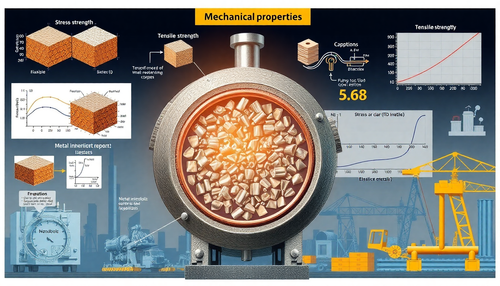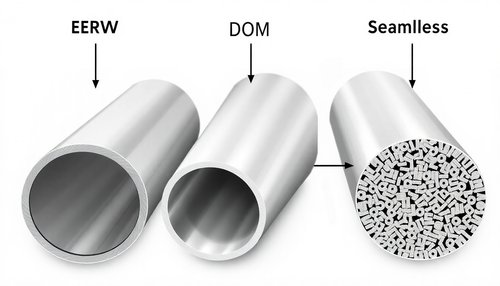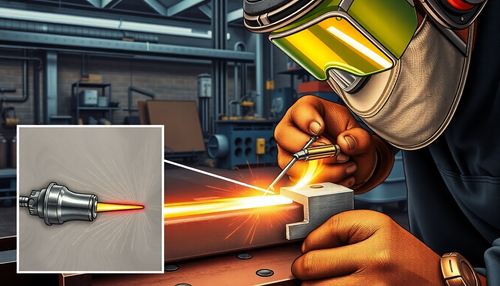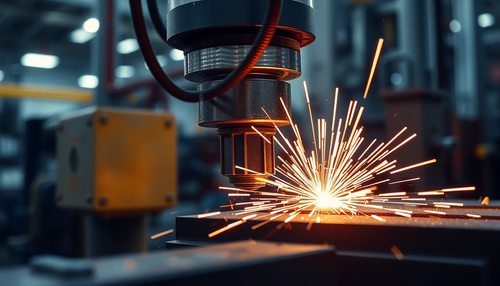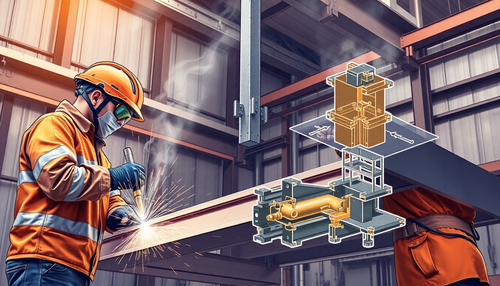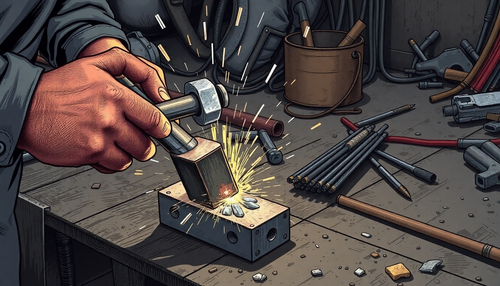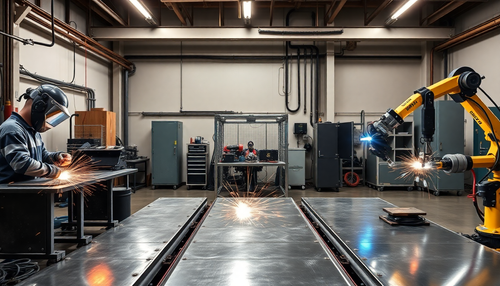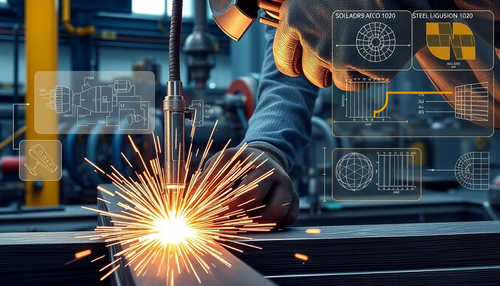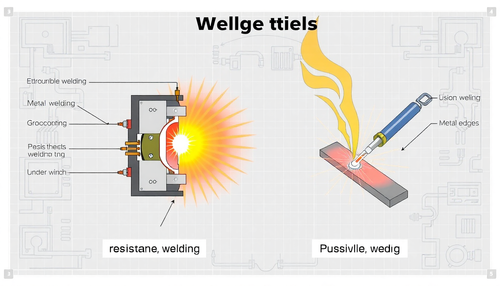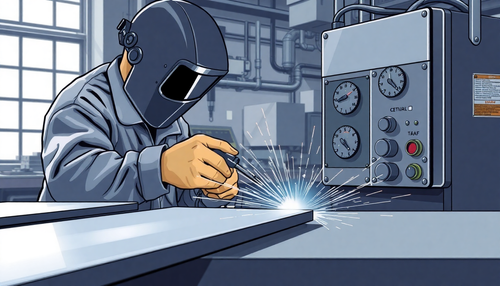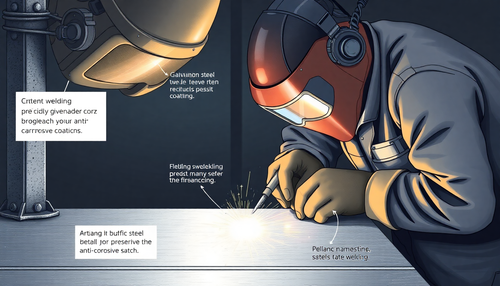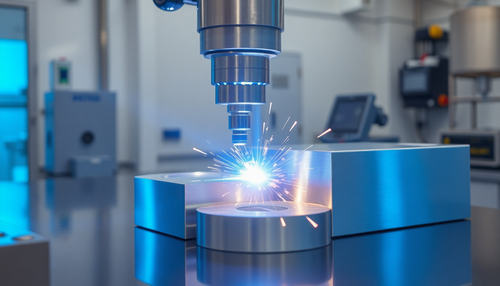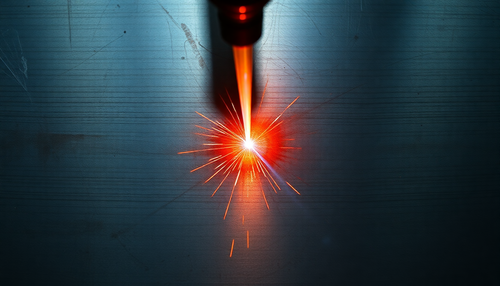For CNC machine tools, achieving accurate machining of parts depends on program codes that control the machine tools, which can be achieved manually and automatically.
Regardless of how these program codes are obtained, tool adjustment operations are required before machining.
Therefore, it is essential for machining personnel to understand the relationship between the machine tool coordinate system and the workpiece coordinate system and how to set tools accurately to produce high-quality parts.
This article summarizes methods and experiences in this area, which are worth consulting by peers.
1. Analysis of the relationship between machine tool and workpiece coordinate systems
The machine tool coordinate system, also known as the mechanical coordinate system, is established by machine tool manufacturers to determine the positions of the workpiece, cutting tool and others within the machine.
At startup, the machine normally locates the origin of the machine tool coordinate system automatically by returning to the home position or reference point. This system serves as a reference for all other coordinate systems.
The part coordinate system, or programming coordinate system, is created to position the part. It is established by programmers based on design drawings, used to identify the coordinate values of each base point of the part contour.
Understanding how to convert between the workpiece coordinate system and the machine tool coordinate system is crucial for the operator.
This article explores the tooling methods of CNC milling machines and machining centers by transforming the base point coordinates under the workpiece coordinate system to the machine tool coordinate system, thus establishing the relationship between the two systems.
In CNC milling machines or machining centers, G54, G55, G56, G57, G58, G59 are typically used to store six different workpiece zero points.
During tooling, the tool value can be entered in any predefined coordinate system. During machining, the corresponding system can be accessed by entering the correction amount stored in the registers.
2. Tool configuration methods
Since CNC milling machines and machining centers involve the X, Y, and Z coordinate axes, each axis must be set individually during the tool setup process (note that the order of setting these axes is not significant).
The trial cutting method is the most frequently applied tool adjustment technique in practice.
The following section illustrates the specific operating method using a FANUC CNC system milling machine as an example.
2.1 One-sided tool setting method
The workpiece coordinate system is established in the middle of the raw material.
Assuming that the dimensions of the raw material are 100X80X20 and that all surfaces of the raw material have been processed, the chosen tool size is φ20.
Since the tool projection during tool adjustment is a circle, we represent the tool as a circle of φ20.
Aligning the tool with the Y axis requires the following steps: First, mount the part on the bench using a fixture, ensuring that all four sides of the part leave room for tool alignment.
Secondly, rotate the tool at a certain speed and move the workbench manually or by hand, bringing the tool closer to the left side of the blank. Move the spindle to reach the appropriate depth in the Z direction.
Determine whether the tool is contacting the left side of the blank by observing the metal chips or listening to the cutting sound.
Without changing the position, enter the G54-G59 coordinate system interface through the OFFSET button on the control panel, taking the G54 coordinate system as an example.
Place the cursor on the corresponding X, enter -(100/2+20/2)=-60, then click on the measurement, at this point the X axis alignment is complete. If the tool is close to the right side of the blank, the value to be entered at this time is +60.
Similarly, by controlling the tool to touch the front or back of the blank, tool alignment in the Y-axis direction can be achieved.
Z axis tool setup
The tool rotates, controlling the worktable and main spindle to move quickly.
Once the tool moves to a position close to the workpiece surface while maintaining a certain safety distance, the speed of movement is reduced to bring the bottom of the tool into contact with the workpiece surface.
At this point, the G54 coordinate system is invoked. Position the cursor at the Z 0 input and click the corresponding soft key under the measurement to obtain the Z axis tool setting.
In this tool setting method, the X axis and Y axis only need the tool to contact one side of the workpiece. However, during tool adjustment, it is necessary to know the dimensions of the workpiece and tool, so it is suitable for normal workpieces.
2.2 Bilateral tool configuration
Taking the previous part as an example, because the Z-axis tool setting in this method is the same as the one-sided tool setting, we focus on the X-axis and Y-axis tool setting methods.
Setting up the X-axis and Y-axis tool requires three steps:
1) When moving the spindle and workpiece, let the tool touch the left side of the workpiece. Enter the relative coordinates interface via the POS button on the control panel and input X.
At this point, the X coordinate on the screen starts to flash. Press the zero return key corresponding to the bottom of the screen and the X value displayed on the screen will now be 0.
2) Retract the tool along the positive Z direction. Use hand and crank methods to make the tool touch the right side of the workpiece. Observe and remember the X value displayed on the screen at this time (Note: The Y axis direction remains stationary during movement).
3) Call up the coordinate system G54, position the cursor at complete tool adjustment in the X direction.
Similarly, by controlling the tool to touch the front and back of the workpiece respectively, adjustment of the tool to the Y axis is achieved.
In this tool setting method, the tool needs to touch the left, right, front and back of the workpiece for the X and Y axes.
However, there is no need to consider the size of the workpiece and tool when adjusting the tool, making it suitable for adjusting regular and irregular parts.
3. Inspection of tool configuration results
After completing the tool adjustment with any trial cutting method, to avoid wastage of the tool and blank due to tool adjustment errors, it is suggested to inspect the tool adjustment by entering the command “G54 G90 G00 X0 Y0 Z100”. in MDI mode.
During operation, it is advisable to turn the rate switch to position 0 and press the cycle start button (in “automatic” mode), then adjust the rate switch to a lower value to allow the tool to operate at a slower speed.
After executing this command, observe whether the tool has reached the designated position to check the correctness of the tool adjustment.
4. Conclusion
Analyzing and exploring the tool setting methods of CNC milling machines and machining centers helps students flexibly choose the appropriate tool setting method according to different shapes of blanks, thereby ensuring the machining accuracy of parts.
Tool setting is an essential link in machining parts, and there are many types of tool setting methods.
The methods presented in this article are practical and straightforward, and there are many more accurate and convenient tool configuration methods waiting to be developed and studied.