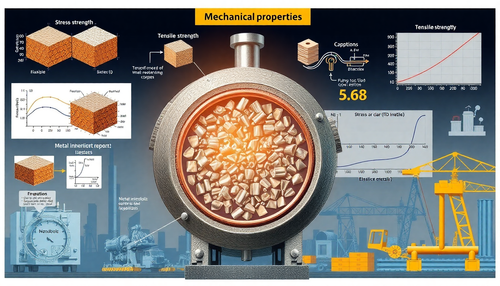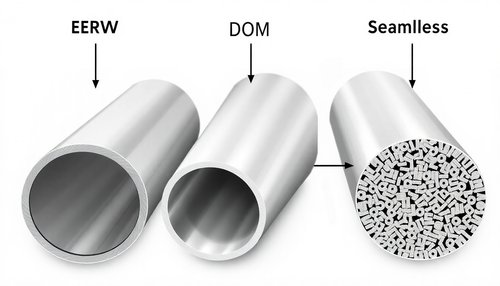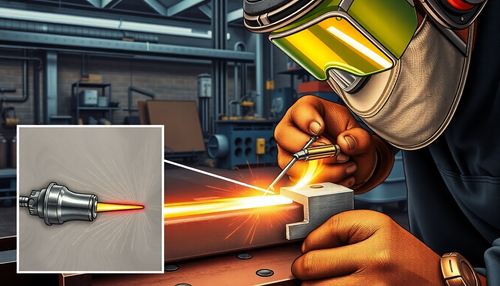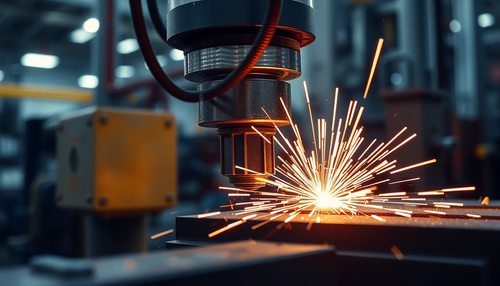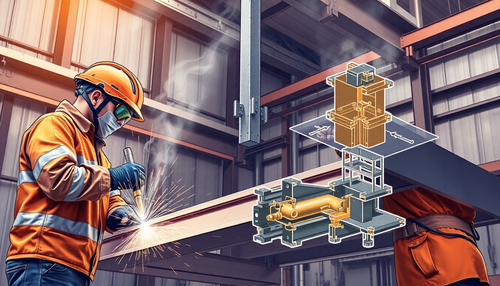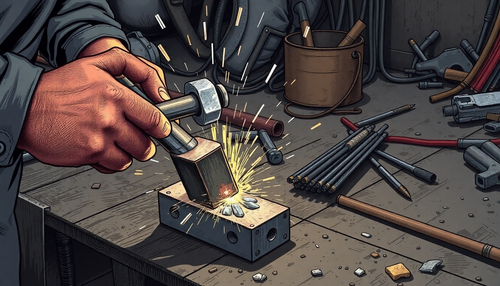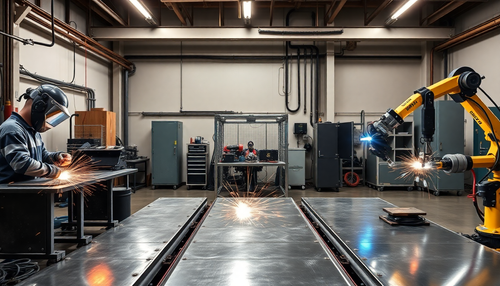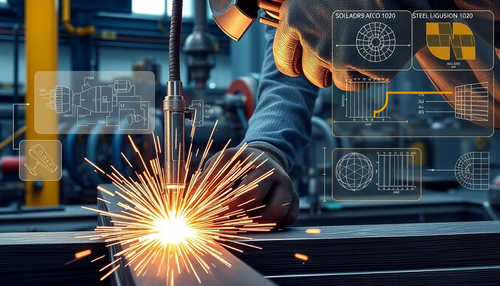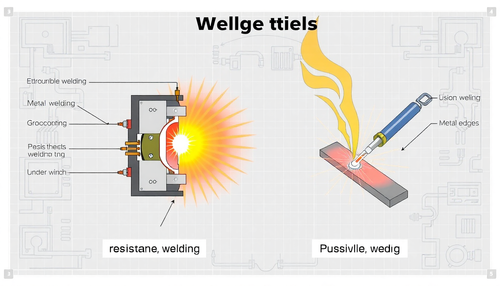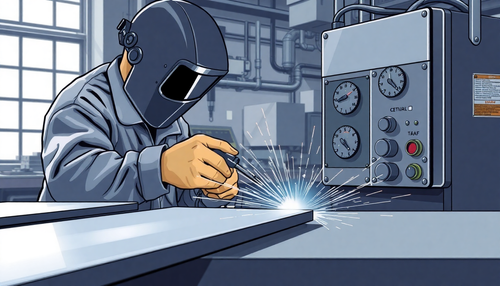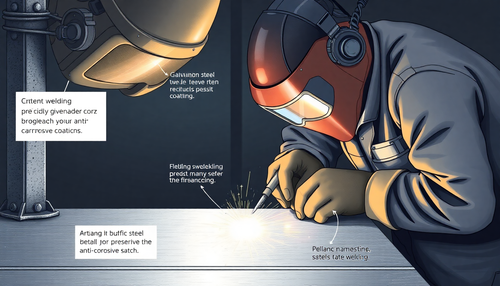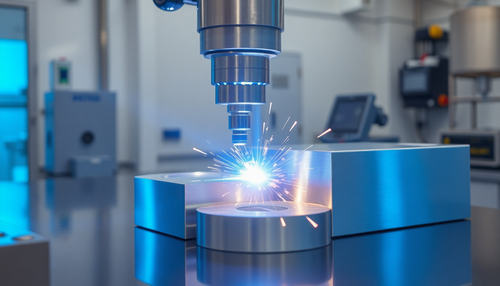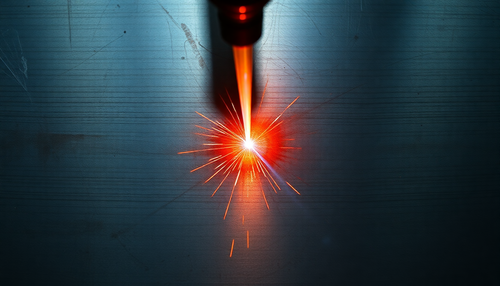1. The part size is accurate and the surface finish is poor.
Failure causes:
- Damaged or dull tool tip;
- Resonance and unstable positioning of machine tools;
- Improper machine tool tracking and processing technique.
Solutions:
- To fix a dull tool, resharpen it or replace it with a sharper one.
- If the machine tool is noisy or is not positioned firmly, adjust its level, secure its base, and stabilize it.
- Machine slippage is often caused by severe wear of the carriage guide rail or wear or looseness of the lead screw ball. Regular maintenance of the machine tool must be carried out.
- After each use, clean the iron wire and add lubricating oil to reduce friction.
- Select a coolant that is suitable for the part to be processed and, if possible, choose a higher spindle speed while meeting the requirements of other processing steps.
2. Large and small conical head of the workpiece
Failure causes:
- Poor adjustment of the machine tool level, leading to unstable positioning;
- Cutting Phenomenon during Long Shaft Turning with Hard Material and Deep Cutting Tool;
- Misalignment of the tailstock ejector pin with the main shaft.
Solutions:
- Use a level gauge to properly adjust the level of the machine tool, ensure a solid foundation, fix the tool firmly, and increase its stability.
- Choose an appropriate process and cutting feed rate to avoid excessive stress on the tool.
- Align the tailstock.
3. The phase light of the driver is normal, while the size of the processed part is large and small.
Cause of failure:
- High-speed operation of the machine tool carriage for a long time leads to wear of the screw rod and bearings.
- Over time, the repeated positioning accuracy of the tool holder deviates.
- Although the carriage returns to the starting point of processing accurately each time, the size of the processed part still varies.
- This is often due to high-speed spindle rotation, which results in serious bearing wear and a change in machining size.
Solution:
- Use a dial indicator to check the accuracy of repeated car positioning. Edit a canned cycle program through the system, adjust screw clearance and replace bearing if necessary.
- Check the accuracy of repeated positioning of the tool holder with a dial indicator and adjust the machinery or replace the tool holder if necessary.
- Use a dial indicator to check that the processed part returns to the program starting point accurately. If possible, check the spindle and replace the bearings.
4. The size of the workpiece differs from the actual size by a few millimeters or there is a large change in the axial direction.
Cause of failure:
- The fast positioning speed is excessive, causing the inverter and motor to be unable to respond.
- After prolonged friction, the mechanical carriage screw rod and bearing become excessively tight and stick.
- The tool holder is not secure after changing tools and cannot be locked in place.
- The program has errors, causing the front and rear edges not to match or the cutter compensation not to be cancelled.
5. The system's electronic gear ratio or pitch angle is incorrectly set.
Solution:
- If the rapid positioning speed is excessive, adjust the speed by reducing the acceleration and deceleration speed and time to ensure that the driver and motor operate normally at the rated operating frequency.
- If the carriage and crane bearings are tight and stuck after machine tool wear, readjust and repair them.
- If the tool holder is loose after a tool change, check whether the tool holder reversal time is appropriate, whether the worm and auger inside the tool holder are worn, whether the clearance is excessive or if the installation is too loose.
- If the problem is caused by the program, modify it to meet the requirements of the part drawing, choose an appropriate processing technology, and write the correct program according to the instructions in the manual.
- If the size deviation is excessive, check that the system parameters are set appropriately, paying special attention to parameters such as electronic gear and pitch angle to ensure they are not damaged.
- This phenomenon can be measured using a dial indicator.
5. The circular arc machining effect is not ideal and the size is not in place.
Cause of failure:
- The overlapping of vibration frequencies results in resonance.
- Inadequate processing technology.
- Irrational parameter setting and excessive feed speed result in out-of-sync arc machining.
- Looseness due to large screw play or misalignment caused by excessively tightened screw.
- Worn synchronous belt.
Solutions:
- Identify the components that cause resonance and adjust their frequencies to eliminate resonance.
- Evaluate the part material processing technology and plan procedures accordingly.
- For a stepper motor, avoid setting the processing rate (f) too high.
- Ensure proper installation and stability of the machine tool, and check the carriage for looseness due to wear, increasing clearance, or loose tool holder.
- Replace the worn timing belt.
6. In batch production, the part occasionally falls out of tolerance.
Cause of failure:
- Tools and accessories must be carefully inspected and evaluated based on the operator's operating methods and the reliability of the accessories. Any dimensional changes caused by accessories must be addressed in a way that minimizes the risk of errors in judgment due to human error.
- The numerical control system may be affected by fluctuations in the external power supply or interference, leading to the generation of interference pulses. These pulses can be transmitted to the inverter, causing it to accept redundant pulses and misdirect the motor.
Solution:
- To avoid interference, it is important to understand and follow the rules and take appropriate measures, such as isolating the strong current cable from the weak current signal line, adding anti-interference capacitors, and using shielded wires for isolation.
- Check that the ground wire is securely connected and that the ground contact is as close as possible.
- Take all necessary measures to avoid interference with the system.
7. The processing of one process of the part changes and the dimensions of other processes are accurate.
Cause of failure:
The reason for the failure may be due to several factors, such as the reasonableness of the program parameters, whether they are within the predetermined range, and whether the programming format meets the requirements specified in the manual.
Solution:
In the case of disordered teeth and incorrect pitch in the thread program section, it is likely related to the peripheral configuration (encoder) of the processing thread and the objective factors that affect its performance.
8. Each workpiece working procedure has the phenomenon of increasing or decreasing.
Cause of failure:
- Programming error and irrational configuration of system parameters.
- Inadequate configuration and settings.
- Regular and periodic failures of mechanical transmission parts.
Solution:
- Verify that the program instructions are being executed according to the specifications in the manual.
- Evaluate using a dial indicator.
- Set the dial indicator to the beginning of the program, run the program, and return the car to the starting point upon completion. Repeat this process, observing the results and understanding the patterns.
- Make sure system parameters are set reasonably or consider making changes.
- Check whether the one-time calculation of coupling parameters for connection of the machine tool configuration meets the requirements and whether the pulse equivalent is accurate.
- Check the machine tool transmission parts for damage, examine the uniformity of gear coupling, and look for regular and periodic failures. If any are found, inspect the main parts and rectify them.
9. The dimensional change caused by the system is unstable
Cause of failure:
- Inappropriate system parameter settings
- Unstable operating voltage, causing external interference and system malfunction
- Impedance mismatch between system and driver causing loss of signals
- Abnormal signal transmission between system and driver
- System damage or internal malfunction
Solution:
- Evaluate the reasonableness of speed and acceleration time, spindle speed and cutting speed, and any impact of operator parameter modifications on system performance
- Install voltage stabilization equipment to mitigate the problem
- Ensure proper grounding and add anti-interference capacitance to the driver pulse output
- Choose an appropriate capacitor model that matches the system and driver
- Inspect the signal connection line between the system and driver for adequate protection and reliability and to ensure that pulse generating signals are not lost or increased
- If the problem persists, send the system to the factory for repair or replacement of the main board.