Technology and Development
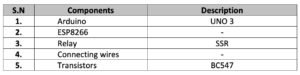
How to Control Home or Office Appliances Using ...
Voice-controlled assistants that respond to human speech and commands are no longer new. It is estimated that one in four adults in America owns a smart speaker, such as the...
How to Control Home or Office Appliances Using ...
Voice-controlled assistants that respond to human speech and commands are no longer new. It is estimated that one in four adults in America owns a smart speaker, such as the...
PCB Design using Kicad (Part 6/12)
PCB Design – Schematic Editing: In PCB designing, the first step is to create a circuit or schematic capture. In this, we have to draw the schematic with the required...
PCB Design using Kicad (Part 6/12)
PCB Design – Schematic Editing: In PCB designing, the first step is to create a circuit or schematic capture. In this, we have to draw the schematic with the required...

PCB Design using Kicad (Part 5/12)
Need for networks and labels in circuit design: In small circuits, we can connect components directly with wire (using the “place wire” option). But in complex circuits like the cir...
PCB Design using Kicad (Part 5/12)
Need for networks and labels in circuit design: In small circuits, we can connect components directly with wire (using the “place wire” option). But in complex circuits like the cir...

PCB Design using Kicad (Part 4/12)
PCB Design – KiCad Library Editor: When we design a PCB in any CAD software, we need to find suitable components. For example, if we need a resistor, we must...
PCB Design using Kicad (Part 4/12)
PCB Design – KiCad Library Editor: When we design a PCB in any CAD software, we need to find suitable components. For example, if we need a resistor, we must...

PCB Design using Kicad (Part 3/12)
KiCad: KiCad is free software for EDA (Electronic Design Automation), created in 1992 by Jean-Pierre Charras. It has GNU and GPL licenses. I selected KiCad software to explain the tutorials...
PCB Design using Kicad (Part 3/12)
KiCad: KiCad is free software for EDA (Electronic Design Automation), created in 1992 by Jean-Pierre Charras. It has GNU and GPL licenses. I selected KiCad software to explain the tutorials...

PCB Design using Kicad (Part 2/12)
Basics of PCB: NEED: If we connect different electronic components directly with wires or their conductors, we have to face many problems like loose connection, system problems...
PCB Design using Kicad (Part 2/12)
Basics of PCB: NEED: If we connect different electronic components directly with wires or their conductors, we have to face many problems like loose connection, system problems...
