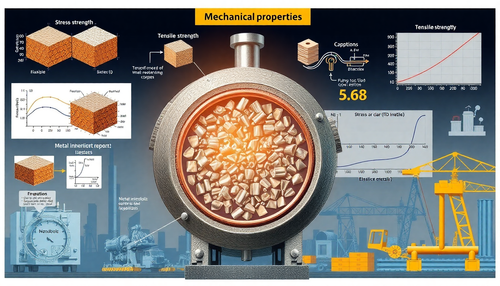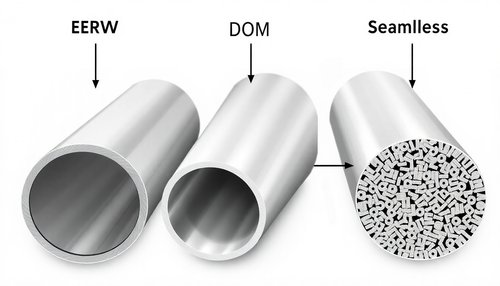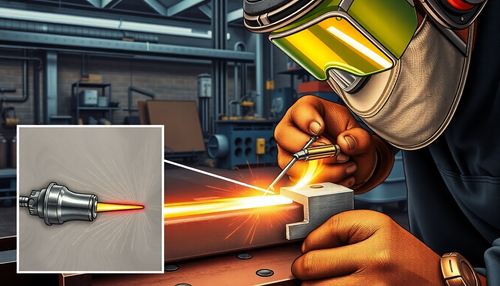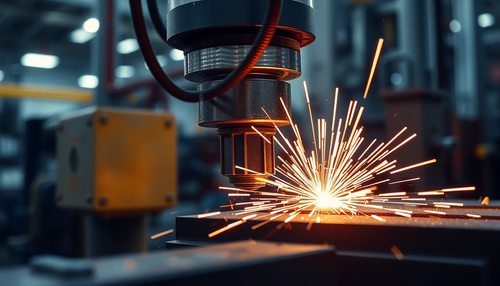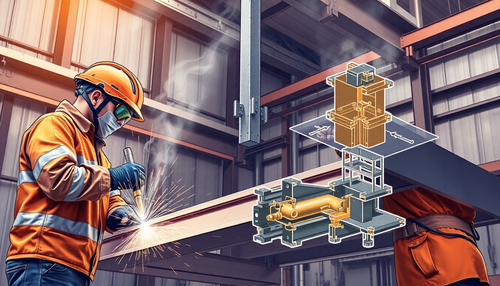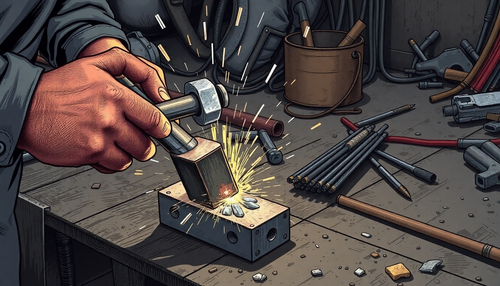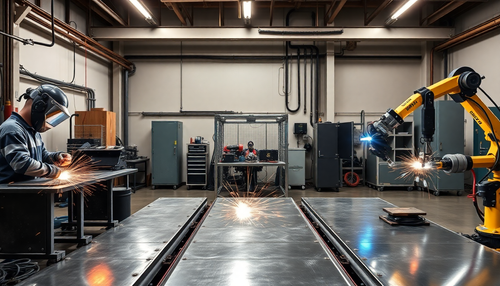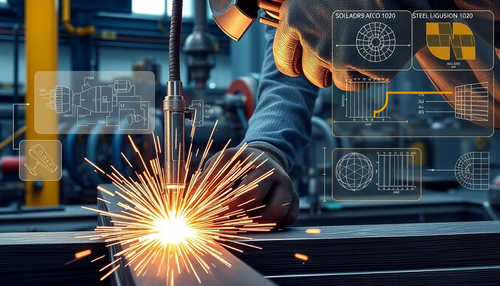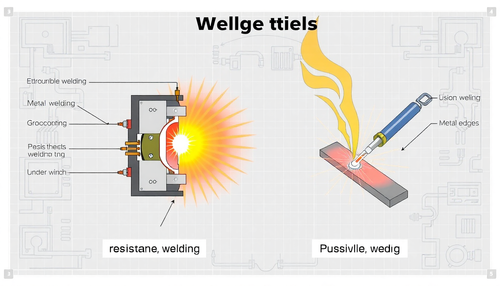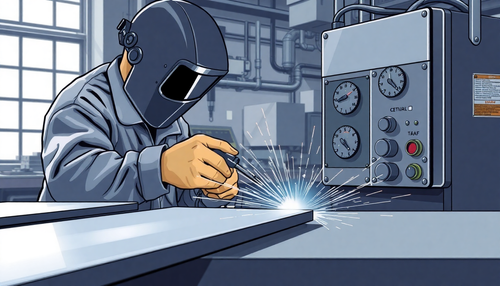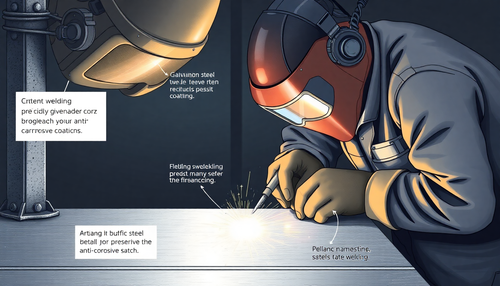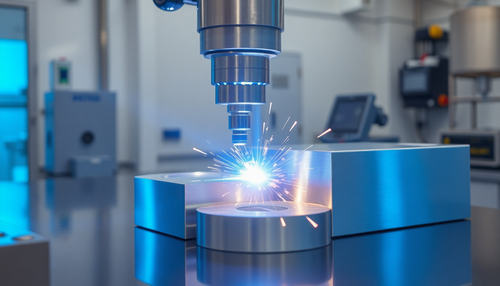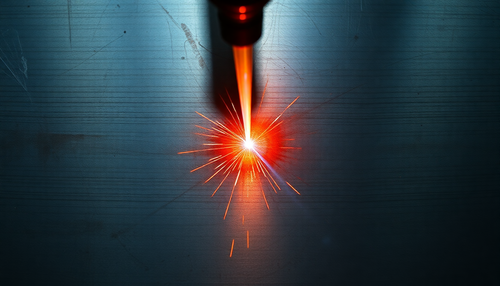Introduction
Brief overview of plasma cutting technology
A plasma arc cutting machine is a mechanical tool that uses plasma cutting technology to process metal materials.
This method involves using the heat generated by a high-temperature plasma arc to melt and evaporate portions of the metal in the cut, while the high-speed momentum of the plasma removes the molten metal to form the desired cut.
Importance of portable plasma cutters in various industries

Portable plasma cutting machines are characterized by their high quality, precision and strong operability.
They offer cutting precision comparable to laser cutting at a more affordable price, making them an attractive option for a wide range of industries, including automotive, shipbuilding, construction machinery, petrochemical equipment, light industrial machinery, aerospace, pressure, as well as large-scale signage decoration and manufacturing.
These machines are suitable for cutting and processing metal plates made of carbon steel, stainless steel, copper, aluminum and other materials.
What is a plasma cutter?
Definition and basic principles of plasma cutting
Definition
Plasma cutting is a process that uses the heat generated by a high-temperature plasma arc to melt and evaporate portions of the metal in the cut, while the high-speed momentum of the plasma removes the molten metal and creates a clean cutting edge.
The high-temperature, high-velocity flame generated by the plasma arc melts or vaporizes the metal at the cutting edge, making it a physical cutting process that is fundamentally different from the chemical reaction (burning) used in oxyfuel cutting. As the plasma arc is the core of plasma cutting, it is important to clarify its role and function in this process.

Plasma cutting principle:
Plasma arc:
A plasma arc, also known as a compressed arc, is a type of electrical arc in which energy is forced to concentrate in the arc column, compressing it. The working gas in the arc column is fully ionized, producing a plasma. A fully ionized gas is called “plasma,” which is composed entirely of charged particles and has strong electrical conductivity and distinct electromagnetic properties while maintaining an overall neutral charge. Plasma is considered the fourth state of matter.
Principle of plasma arc generation:

1. Thermal contraction effect:
The arc burns between the tungsten electrode and the metal being cut through the nozzle orifice. “Cooling gas”, which circulates through a water-cooled system, is introduced around the periphery of the arc, causing strong cooling and drastically reducing the conductivity of the arc column.
This increases the current density, allowing the energy of the entire arc column to be concentrated in the central zone.
2. Magnetic contraction effect:
When the current in the central part of the plasma reaches a certain value, the inherent magnetic field of the arc column plays a significant role in further reducing the conductivity of the arc column and increasing the plasma temperature.
3. Mechanical contraction effect:
The water-cooled nozzle orifice restricts the diameter of the compressed arc column, increasing the energy density and temperature of the arc column.
Plasma cutting working principle:
Carrying out plasma cutting:
When the pressure of the three types of contraction effects and the thermal diffusion pressure within the plasma arc reach equilibrium, a high-temperature (15,000-33,000°C) and high-speed (300-1500 m/s) plasma flow is ejected from the nozzle into the component being cut.
Upon contact with the cooling material, the plasma immediately recombines into atoms or molecules and releases energy, causing the metal on the cutting edge to quickly heat up and melt.
At the same time, the high-speed particle flow has considerable kinetic energy and generates strong mechanical shock, which removes the molten metal to achieve the desired cut.
Comparison of plasma cutting with other cutting methods
Comparison between plasma cutting and oxyfuel cutting:
Compared to oxyfuel cutting, plasma cutting machines have the advantage of using plasma arcs to quickly melt and blow the metal being cut, forming the desired cut.
Plasma cutting has several characteristics that differentiate it from oxyfuel cutting, such as narrow cutting width, high-quality cutting edges, fast cutting speed, small heat-affected zone, and reduced deformation.
Plasma cutting is mainly used for materials that cannot be cut by oxyfuel cutting, such as stainless steel, high-alloy steel, cast iron, copper, aluminum, alloys and non-metals.
Comparison between plasma cutting and flame cutting:
The. Plasma cutting produces better quality cuts:
① Plasma melts the metal faster and concentrates the heat in a smaller area, reducing the chances of the part deforming.
② Plasma produces smoother cutting surfaces with less slag, which significantly reduces the need for secondary processing.
③ When cutting parts with a thickness of less than 40 mm, plasma cutting has obvious advantages over flame cutting in terms of quality and speed.
B. Plasma cutting is more efficient:
① Plasma cutting greatly reduces drilling time.
② Using a plasma cutter does not require preheating of parts, resulting in straightforward processing.
③ When cutting materials with a thickness of less than 40mm, plasma cutting has obvious speed advantages. Specifically, when cutting 20mm parts, a 200A plasma cutter can achieve a cutting speed that is 6 to 8 times faster than flame cutting.
w. Plasma cutting has a wider range of applications:
Plasma can cut carbon steel, stainless steel, aluminum, copper and other metals, while flame cutting is mainly used for carbon steel.
d. The cutting speed, cut quality and overall operating costs of plasma cutting machines are much lower than flame cutting, especially when cutting parts with a thickness of less than 40 mm.
Advantages and Disadvantages of Plasma Cutting

Advantages of plasma cutting:
Wide cutting range, can cut all metal sheets. By using different working gases, you can cut various metals that are difficult to cut by oxyfuel cutting, mainly non-ferrous metals (stainless steel, aluminum, copper, titanium, nickel), with better cutting results.
Fast cutting speed and high efficiency. The cutting speed can reach more than 10m/min. When cutting metals with small thickness, plasma cutting is faster, especially when cutting thin carbon steel plates, the speed can be 5 to 6 times faster than oxyfuel cutting.
The cutting surface is smooth, with little thermal deformation and almost no heat-affected zones.
Higher cutting precision than flame cutting, underwater cutting has no deformation, and fine plasma cutting has higher precision and lower cutting costs.
Disadvantages of plasma cutting:
Plasma cutting accuracy can reach 1mm, which is not as good as laser cutting.
However, plasma cutting machines are cheaper than laser cutting machines, which makes them advantageous for rough processing (high-precision cutting machines have been developed).
The strong arc light, noise and smoke generated during cutting can cause pollution to the environment.
However, CNC technology and underwater plasma cutting techniques have been developed to reduce harm to workers.
Ideal for cutting steel sheets from 4 to 30 mm, avoiding the disadvantages of slow cutting speed, large deformation, severe melting of the cutting edge and significant slag suspension caused by oxyfuel cutting.
However, when cutting thick plates, the cut may be V-shaped and require a high power source, resulting in high energy consumption costs.
Key Features of Portable Plasma Cutters

Functional features:
Portable plasma cutting machines have fast cutting speeds, high precision and low costs.
The overall structure of the machine is reasonable, robust, easy to operate and durable.
Small, clean cutting surfaces without slag suspension, avoiding the need for secondary processing.
State-of-the-art CNC systems are equipped with automatic arc ignition and stable performance.
Cutting accuracy reaches excellent standards and the machine can be equipped with American Hypertherm or Feimat plasma power supplies.
The machine can also read DXF path files generated by software such as AUTOCAD through conversion software. The control system uses a USB flash drive to exchange processing files, making operation convenient and quick.
Structural features:
- The instrument-type structural design is exquisite, elegant and beautiful.
- It adopts user-friendly front-end man-machine dialogue design, making it convenient for users to operate the equipment.
- The machine adopts a split structure design between the main body and the cross arm, which greatly facilitates product production, transportation and packaging needs.
- The equipment uses a plasma cable rectangular tube structure, realizing the integration of plasma cable and mechanical cross arm, providing the necessary conditions to optimize the reasonable layout of construction site processing equipment.
- The machine adopts a modular design. When maintaining or repairing equipment, the CNC system and mechanical system can be separated, making equipment maintenance much easier.
Technical characteristics:
- High reliability, anti-plasma interference, lightning protection and overvoltage protection.
- Large storage capacity of 32 to 64 million user programs.
- Chinese/English switchable operation interface.
- During plasma cutting, the machine automatically increases corner cutting speed control.
- Rich software functions, practical flame/plasma cutting processes, especially for small line segment programs, which can be widely used in metal cutting, advertising, iron art, etc.
- 4-axis expandable link function.
- Dynamic graphic display, 1 to 8 times graphic zoom, automatic tracking of moving points.
- It can read programs from a USB flash drive and perform timely software updates.
- Built-in rich and practical graphics library, making programming simple and easy to learn.
- Cutting width: effective cutting width 0-1200mm
- Cutting length: effective cutting length 0-2000mm
- Cutting thickness: flame cutting 6-150mm, plasma cutting 0.1-50mm (determined by plasma power)
Top Brands and Models of Portable Plasma Cutters
Industry-leading brands overview
Portable CNC plasma cutting machine brands include RILAND, Panasonic, Tayor, Lincoln, Hypertherm, Jasic, HG, Time, KENDE, etc.
Tips for choosing the right model for your needs
Portable CNC cutting machines are now technologically mature and perfect, so much so that customers can install and debug them themselves after choosing their preferred brand.
So how do you choose a portable CNC plasma cutting machine that meets your needs?
1. Portable CNC cutting machines offer two cutting methods: plasma cutting and flame cutting. Both methods can be configured on the same compact cutting machine.
2. Plasma cutting is the preferred method for cutting thin sheets as it has twice the cutting speed of flame cutting. Therefore, we generally recommend that customers choose both cutting methods when selecting a portable CNC cutting machine.
3. Portable CNC cutting machines are one-way drive devices, which require high track stability. If the material of the rails is not good, it will directly affect the cutting effect of the equipment. We choose aluminum alloy profiles because they have good toughness and high stability.
4. When it comes to selecting a numerical control system, some people mistakenly believe that the more advanced and imported the system, the better the results.
However, what matters most is whether we can operate and master the system effectively.
5. Choosing plasma power supply is crucial for plasma cutting. Sometimes, to increase the configuration, many manufacturers recommend different brands of plasma power supplies to customers and even tell them to choose an imported one. This is another misunderstanding.
For plasma power supplies, customer-friendly cut-off thickness is suitable.
For thick plates, it is better to use flame cutting, because no matter how large the plasma power supply is, the cutting effect is not as good as that of flame cutting.
For plasma power supplies, I generally recommend Huayuan, which has good user feedback and low after-sales service rates, although our company mainly deals with plasma power supplies. Of course, the price is also transparent without profit.
6. Avoid fancy recommendations when making your selection and avoid adding unnecessary functions that may seem useful but are actually redundant.
For example, automatic ignition costs less than 20 yuan, but requires wiring within the beam and has a high failure rate.
Once there is a problem, it is not easy to replace or repair it and it also takes up space on the beam. The practical solution is to purchase an automatic ignition device for a gas stove, which is safe, practical and low-cost.
When choosing a portable CNC cutting machine, the taboo is to choose too sophisticated or excessive configuration, which may lead to excessive investment or inadequate functionality. Neither is a good choice.
Safety Tips and Best Practices for Using Portable Plasma Cutters

Safe operating procedures
1. Check whether the connection between the host and the crossbeam is connected reliably.
A. Flame cutting includes: an electric lift motor connection line; a cut-off oxygen solenoid valve control connection line.
B. Plasma cutting includes: an electric lift motor connection line; a plasma power arc starting line (this line connects the cutting host to the plasma cutting power source).
2. Check the power connection.
A. When using flame cutting:
The power supply requirements of the cutting host: AC 220V 50/60Hz 1KW.
Check that the host power plug connection is reliable and connected to an external power source.
B. When using plasma cutting:
The power supply requirements of the cutting host: AC 220V 50/60Hz 1KW.
Plasma power requirements: AC 220V 50/60Hz.
The power requirement of the plasma cutting power supply shall be subject to the actual nameplate of the plasma power supply used.
After checking: connect external power supply → turn on the power switch on the rear panel of the cutting host.
3. Program adjustment (this step is the same for flame cutting and plasma cutting)
① Transfer the program made on the computer to the cutting control system using a USB flash drive. In the main system boot interface, press F3 (edit) → press F3 (USB flash drive) → use the (Y+↑) or (Y-↓) buttons on the system control panel to find the name of the file to be transferred to system → press F2 (copy). Then press any yellow arrow on either side of F1-F6 to return to the boot interface.
② Load existing files into the cutting control system for use.
On the main system boot interface, press 3 (edit) → press F2 (load) + use the (Y+↑) or (Y-↓) buttons on the system control panel to find the name of the file to use for cutting → press F2 (load).
4. Adjust cutting parameters
① On the main system boot interface, press F4 (parameters) → press F1 (system) → use the (Y+↑) or (Y-↓) buttons on the control system panel to move the “one” arrow up and down. down to select the machine model. → Press (X+一) or (X-一) to choose the type of cut. → After selection, press F6 (store).
② In the main system boot interface, press F4 (parameters) → press F4 (control) → use the (Y+↑) or (Y-↓) buttons on the control system panel to move up and down.
Adjust each parameter: The parameter setting for normal cutting is as follows:
| Flame | Plasma |
| Edge Drill Request: Close Request | Edge Drill Request: Close Request |
| Preheat delay: 3000 | Arc start delay: 0100.00 |
| Cutting Gun Lift Delay: 00100 | Cutting gun lifting delay: 00000.00 |
| Cutting gun lowering delay: 00000 | Cutting gun lowering delay: 00000.00 |
| Ignition delay: 00000 | Punching delay: 00100.00 |
| Piercing cutting gun liter: 00050 | Corner speed ratio: 080%% |
| Piercing Cutting Gun Drop: 00042 | Positioning rise time: 00000.00 |
| Punching delay: 00000 | Slit compensation: 00001.00 (half of the actual slit) |
| Slit compensation: 001.0 (half of the actual slit) | Drill rising delay: 00000.00 |
| Corner arc radius: 00500.00 | |
| Curve descent speed: 100% |
After adjusting each parameter, press F6 (Save).
③In the system boot main interface, press F4 (Parameter) → Press F2 (Speed) to adjust the cutting speed. The specific parameters are as follows:
Boot Speed: X00100 Y00100
Acceleration: X00100 Y00100
Manual speed limit: X02000 Y02000
Processing speed: X02000 Y02000
5. Adjust the shape or steel plate to match the cutting pattern and actual steel plate. (This step uses flame and plasma.)
① Align one side of the steel plate with the Y axis of the cutting machine. Use a ruler to measure the distance from both ends of the steel plate near the cutting machine to the machine. Based on the specific situation on site, adjust the cutting machine or steel plate to align one side of the steel plate with the Y axis of the cutting machine.
② On the main system boot interface, press F1 (Auto) → Press F4 (Graphics) → Press F4 (Process) → Press F1 (Rotate) → Then press F1 (X Mirror), 2 (X Mirror), 3 (Mirror XY) or F4 (Rotation) to match the starting point of the pattern and the intersection of the steel plate. (After pressing F4 (Rotation), enter a rotation angle and press “OK”.) If the pattern rotates to an unwanted position, press F6 (Reset) and press another button among F1 (X Mirror), 2 (X Mirror ), 3 (XY Mirror) or F4 (Rotation) for pattern processing until satisfied. Press any yellow arrow between F1 and F6 to return to the main menu.
③ From the main menu, press F1 (Auto) → Press the control panel buttons labeled (Y+↑), (Y-↓), (X+→), or (X-←) to move the torch nozzle to the corresponding position where the pattern starts to cut into the steel plate. Press any yellow arrow between F1 and F6 to return to the main menu. (During machine operation, adjust the torch height using (S↑) or (S↓) to prevent it from touching the steel plate.)
6. Adjust the cutting speed.
From the main menu, press 1 (Auto) → Press the control panel button labeled (F↑) to increase or (F,) to decrease the cutting speed. The cutting speed is displayed in the upper left corner of the screen.
The specific numerical values must be adjusted according to the thickness of the steel plate. The reference values are as follows:
| Flame reference value | Plasma reference value | |||||
| Cutting nozzle number | Cutting thickness mm |
Cutting speed mm/min |
Current A |
Cutting thickness mm |
Cutting speed mm/min |
|
| 00 | 5-10 | 600-450 | 50 | Below 4mm | 1500 | |
| 0 | 10-20 | 480-380 | 80 | 5-6 | 1200 | |
| 1 | 20-30 | 400-320 | 100 | 8 | 1100 | |
| two | 30-50 | 350-280 | 100 | 10 | 1000 | |
| 3 | 50-70 | 300-240 | 100 | 12 | 700 | |
| 4 | 70-90 | 260-200 | 100 | 16 | 400 | |
| 5 | 90-120 | 210-170 | ||||
| 6 | 120-160 | 180-140 | ||||
| 7 | 160-200 | 150-110 | ||||
| 8 | 200-270 | 120-90 | ||||
| 9 | 270-350 | 90-60 | ||||
| 10 | 350-400 | 70-50 | ||||
The data in the above table is for common carbon steel plates, and the cutting speed of other types of steel plates should be reduced accordingly.
7. Check that the gas supply is reliable and adjust the flame when using it.
A. When using a flame:
Check that the fuel gas and oxygen supply paths to the girder inlet port are securely connected; open the control valves of each gas and adjust the gas supply pressure (oxygen pressure should not exceed 0.5 and fuel gas pressure should be around 0.05).
After confirming that the gas supply is normal, press F1 (automatic) on the startup interface and press (Y+↑), (Y-↓), (X+→·), (X–) to move the cutting torch away from the steel sheet. Then turn the cutting torch fuel gas and preheat oxygen control valves counterclockwise and light them.
After adjusting the preheat flame, press the Oxygen Cutoff button on the control system panel. At this time, the cutting oxygen control solenoid valve on the cutting torch opens.
Then turn the cutting oxygen control valve on the cutting torch counterclockwise and adjust the cutting oxygen.
Press the Oxygen Cutoff button on the control system panel again. At this time, the cutting oxygen control solenoid valve on the cutting torch closes.
B. When using plasma:
Verify that the gas supply path that supplies compressed air (or nitrogen) to the plasma power supply is securely connected and open the gas supply control valve. Adjust the gas pressure reducing valve on the plasma power supply so that the gas supply pressure is between 0.4 and 0.5 (the reducing valve should be checked and drained frequently).
If the plasma power supply is water-cooled, check the return water and water level in the water tank.
8. Breakpoint
(1) Power failure
If there is a sudden power outage during normal operation, the equipment and steel plates cannot move. Turn off the flame and wait for the power to return.
Then turn on the machine and press F1 (auto) on the boot interface. Press F6 (breakpoint), wait for preheating and press start (green button) to continue cutting.
If the device advances after pressing the Start button (green button) but the cutting oxygen does not turn on, press Stop (red button), press F3 (back), and wait for the device to return to the breakpoint before stopping.
After preheating, press the cutting oxygen button on the panel once, then press the Start button (green button) to continue cutting.
(2) When the steel plate cannot be cut during cutting:
If the steel plate cannot be cut during the cutting process, press stop (red button) and press 3 (back) to return to the position where the steel plate cannot be cut.
Then press stop. If you went too far back, press F2 (forward) to return to the correct position, then press stop (red button) and finally press start (green button) to continue cutting.
(3) When an entire program is halfway done and it's time to get off work:
During normal operation, if it is time to quit work but the work is not yet finished, press pause (red button), press F6 (break point) and turn off the machine. During the next shift, if the equipment or steel plates move, move the cutting torch to the stopping point, and if the equipment or steel plates do not move, ignite the machine. Press F1 (auto) on the boot interface, then press F6 (breakpoint), wait for preheating, and press Start (green button) to continue cutting.
If the device moves forward after pressing the Start button (green button) but the cutting oxygen does not turn on, press Stop (red button), press F3 (back), and wait for the device to return to the breakpoint before stopping. After preheating, press the cutting oxygen button on the panel once, then press the Start button (green button) to continue cutting.
(4) When the cutting torch needs to be replaced or treated during cutting:
① Press stop (red button) and turn off the flame, replace or treat the cutting torch at the pause point, and press start (green button) to continue cutting. If the device moves forward after pressing the start button (green button), but the cutting oxygen does not turn on, press stop (red button), press F3 (back) and wait for the device to return to the position where the steel plate cannot be cut before stopping. After preheating, press the cutting oxygen button on the panel once, then press the Start button (green button) to continue cutting.
② Press stop (red button), then press one of the direction keys (Y+↑), (Y-↓), (X+→) or (X-) to move the cutting torch away from the steel plate before turn off the flame. Replace or treat the torch, light it and press start (green button). Select “stop after returning to empty space” by pressing (Y+↑) or (Y-↓), then press start (green button) to continue cutting.
If the device moves forward after pressing the Start button (green button), but the cutting oxygen does not turn on, press Stop (red button) and press 3 (back) to return to the position where the steel plate cannot be cut. . If you have moved back too far, press F2 (forward) to return to the correct position, then press stop (red button) and wait for it to preheat. Press the cutting oxygen button on the panel once, then repeatedly press the Start button (green button) to continue cutting.
(5) When the breakpoint cannot be found:
In any case, if there are multiple pauses in the middle of the cut and the current graphic displayed on the device does not match the actual cut, use the direction keys (Y+↑), (Y-↓), (X+→), or (X- ) to move the cutting torch back to the program start point. Return to the boot interface, press 3 (edit), press F2 (load), select the program using the arrow keys (Y+↑), (Y-↓), press F2 (load), press F3 (save), return to the initialization interface, press F1 (automatic), press F1 (empty line) and wait for the cutting torch to reach the corresponding position of the actual cutting on the program graph and the steel plate. Then press stop (red button), turn on the machine and press start (green button) to continue cutting.
If the device moves forward after pressing the Start button (green button), but the cutting oxygen does not turn on, press Stop (red button) and press F3 (back) to return to the position where the steel plate cannot be cut. If you have moved back too far, press F2 (forward) to return to the correct position, then press stop (red button) and wait for it to preheat. Press the cutting oxygen button on the panel once, then press the Start button (green button) to continue cutting.
Tips for achieving clean and precise cuts
1. When operating a portable CNC plasma cutting machine, if the operator can proficiently master some cutting techniques, it will achieve twice the result with half the effort for the machining efficiency of the machine, while reducing equipment damage . Next, we will share with you some cutting techniques for portable CNC plasma cutting machines.
2. When cutting steel sheets, try to cut from the edge toward the center rather than cutting from the center. Starting at the edge will extend the life of consumables. The correct method is to align the nozzle directly with the edge of the part before starting the plasma arc.
Reduce the arc ignition time of the cutting machine. The nozzle and electricity consumption is very rapid during arc ignition. Before beginning, the torch must be placed within cutting distance of the metal.
3. Do not overload the nozzle to reduce damage to the nozzle. Overloading the nozzle will quickly damage it. The current intensity must be 95% of the nozzle working current. For example, the current intensity of a 100A nozzle should be set to 9.
4. Calculate a reasonable cutting distance in advance to reduce equipment wear. According to the requirements of the instructions, use a reasonable cutting distance, which is the distance between the cutting nozzle and the workpiece surface. When drilling, use a distance that is twice the normal cutting distance or height that the plasma arc can transmit.
Maintenance and troubleshooting advice
1. Control system
The portable plasma cutting machine system itself is unstable: this is because some manufacturers develop cheap operating systems without relevant capabilities in order to reduce costs, resulting in equipment malfunction in harsh industrial environments. In addition, the anti-interference ability of the portable plasma cutting machine system is weak: the system not only needs to perform cutting tasks, but also resist the interference of high-frequency pulse groups and other sources of interference in harsh environments . In addition to carrying out various preventive works within the system, the connection lines related to the system must be shielded and isolated.
2. Operation and Use
Incorrect system operation by operator: Incorrect operation may also cause failure or malfunction of the portable CNC cutting machine. The correct operation is, during normal cutting, not to press other buttons at will.
3. High frequency interference
There are strong sources of external interference: in factories, many devices generate a large amount of electromagnetic and pulse interference groups, such as welding machines, plasma cutting machines, etc. impact on it, which can instantly destroy the system. The portable CNC cutting machine should be located away from interference sources (groups) by ≥10m.
Portable Plasma Cutter Applications
Plasma cutting, combined with different working gases, can cut metals that are difficult to cut with oxygen cutting, especially non-ferrous metals (stainless steel, aluminum, copper, titanium, nickel), resulting in better cutting effects.
Plasma cutting machines are widely used in various industries such as automobiles, locomotives, pressure vessels, chemical machines, nuclear industry, general machinery, engineering machines, steel structures, ships and more.
The most commonly used methods are conventional plasma cutting and air plasma cutting.
Conclusion
In general, portable plasma cutting machines provide a convenient and universal solution for the metal cutting industry. With its light weight, portability and ease of use, it has become the preferred tool for metal processing professionals and hobbyists alike.
By following the knowledge outlined in this definitive guide, you can choose a portable plasma cutting machine that meets your needs and budget and use it safely and effectively.
Whether you're involved in DIY projects, small-scale repairs, or large-scale industrial projects, portable plasma cutting machines can save you time, money, and energy. Therefore, investing in a high-quality portable plasma cutting machine will be a good choice.