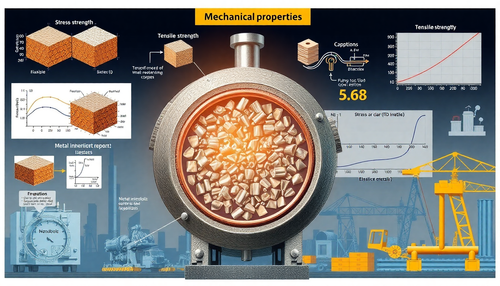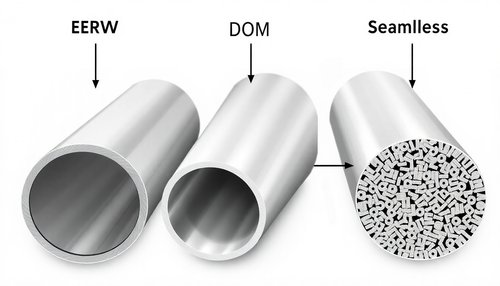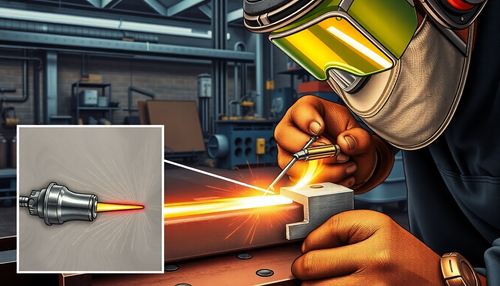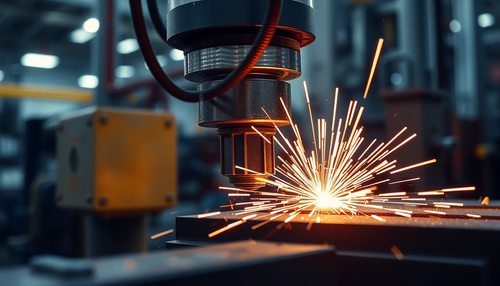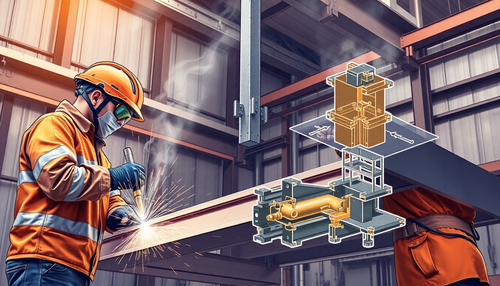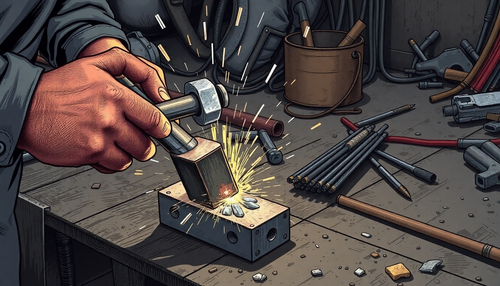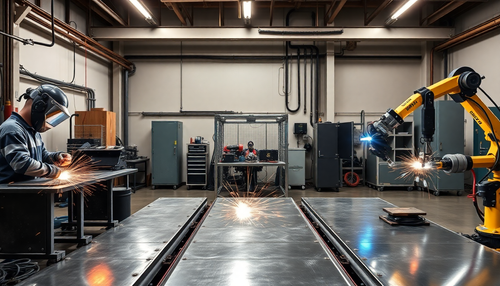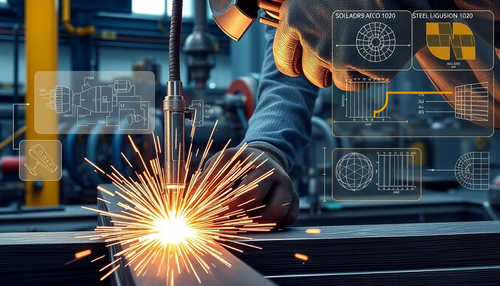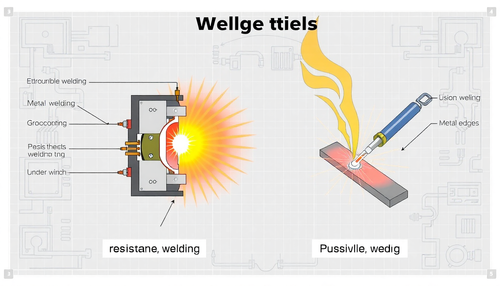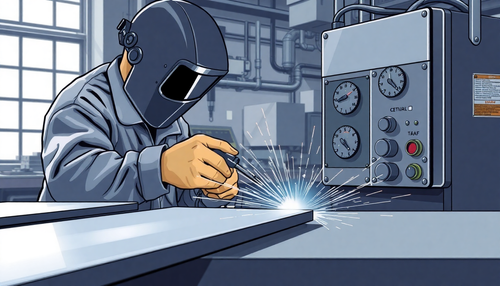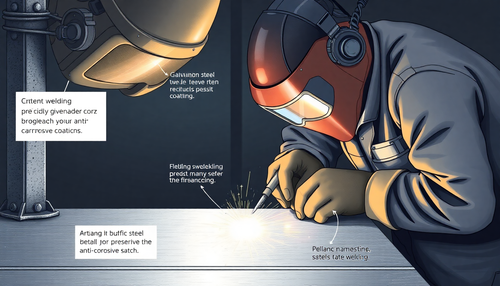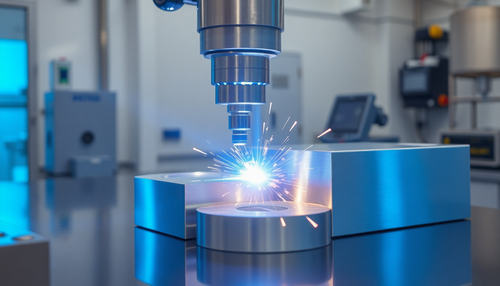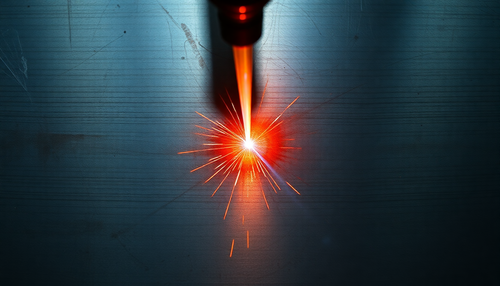Main power supply
DANGER
CRUSHING AND SEPARATION HAZARD
ALWAYS follow your company's machine-specific lockout/tagout procedure before changing dies on this press brake.
These steps must be followed BEFORE removing or installing dies or die holders:
- The ram must be retracted only on the upward stroke, with sufficient clearance to allow removal or installation of the tool.
- Turn off the main press brake at the control panel.
- Each employee working on changing the matrix must apply their lock to the disconnector switch.
- Install a suitable ram block or ensure the ram is protected against accidental movement.
Die handling
Dies and die holders can be heavy and difficult to lift manually.
ALWAYS lift light dies (<10 kg or <22 lbs) using proper lifting and carrying techniques. It is recommended that all dies be transported on a truck or cart to avoid injury to operators and to protect dies from accidental damage.
Proper lifting equipment and practices must be appropriate for the weight involved. Any dies over 22.7 kg (50 pounds) must be handled by a hoist.
When lifting dies, fiber straps should be used to prevent damage to the die surfaces. Make sure the die or die support is well balanced within the fiber slings.
CAREFUL
Falling hazard:
- Serious bodily injury or death can occur if you are under a falling die.
- NEVER place any part of your body under the dies when being lifted by winches.
- ALWAYS inspect your hoist and slings before use. Follow the manufacturer's instructions on hoist care and use.
- ALWAYS use only screws and/or lifting eyes of the appropriate size and load capacity for the weight of the matrix when lifting.
- ALWAYS use only approved and inspected rope slings to lift dies.
Die Alignment
Dies and die holders must be aligned when the control is in HAND mode. This ensures that the operator's hands are away from the point of operation.
Tool installation
1. Press Ram Positioning
Before turning off the main power, verify that the distance between the press ram and the base is approximately 1/8″ greater than the sum of the punch and lower die assembly (die and optional lower die support) when the punch is at the bottom of the well. to die.
2. Punch Removal
DO NOT simply loosen the die retaining screws to remove them.
This will help ensure that the punch does not fall on the operator/helper.
To remove the punch:
1. Release the STOP button by turning it 1/4 turn clockwise.
2. Press the green START button to start the main engine.
3. Set the control mode to MANUAL.
4. Set the operation mode to JOG. Lower the press brake ram until the tip of the punch is approximately 1/8
from the bottom of the “V” in the matrix.
5. Press the red STOP button to stop the main engine.
6. Lock the main switch and secure the ram against movement.
7. Loosen the die clamp screws and slide the punch out at one end of the press brake.
OBSERVATION:
If your press brake is equipped with the optional Quick Clamp hydraulic system, turn the selector switch on the control box to ENABLE and hold it in this position. (The selector switch is spring-loaded to normally remain in the LOCK position.)
Press the UNCLAMP button on the control and slide the punch out at one end of the press brake.
3. Matrix installation
After the main power has been turned off and locked out, lift the lower die support and die by sliding them onto the base from one end of the press brake. Center the lower die assembly on the press brake base, but do not clamp.
4. Drilling installation
TO PERCEIVE
Punch tools must be equipped with a safety tang. Punch tools without safety tang are held by the clamping force of the die clamping bar.
Mechanical fixing system:
To install a punch using the standard mechanical clamping system:
1. Lift the punch and position it to slide into the groove of the press ram and the “V” of the die.
2. Once in place, tighten the die holding bar Allen screws until the punch is secure.
3. Turn on the main switch. Turn the STOP button 1/4 turn clockwise to release it. Press the Start button. Turn ON the main power
4. Set the operation mode to JOG, and then press and hold the SLOW key for 3 seconds, to ensure that the press ram travel is at slow bending speed.
5. If a tonnage control option is included, it must be turned on and adjusted to a minimum setting before attempting to seat the punch.
CAREFUL:
Minimum tonnage is required to seat the punch. Excessive tonnage when seating the punch can damage the die, ram, or ram clamp bar. Care must be taken when installing dies with small, sharp openings.
6. Lower the press ram until the 1/8″ gap between the punch and die has been closed.
7. Tighten the die fasteners to secure the punch in position.
8. To seat the punch in the ram groove, lower the press ram to the appropriate seating tonnage for the specific die set.
The tonnage reading on the ETS control must not exceed the rated maximum load/ft or load/gauge of the die set.
9. Maintaining the punch seating force, secure the punch to the ram by tightening the Allen screws on the die fixing bar with a clamping torque that ensures the punch is firmly secured to the ram. Due to the different sizes and weights of punches, the torque required will vary. The maximum die setting screw torque must not exceed the seating torque for the screw size provided.
Hydraulic clamping system (optional):
To install the punch using the optional Quick Clamp hydraulic control:
1. Turn the selector switch on the control box to ENABLE and hold it in this position.
2. Press the UNCLAMP control button.
3. Lift the punch, position it and slide it into the groove of the press ram and the “V” of the die.
4. Set the operation mode to JOG.
5. Pre-adjust the ram pressure so that the tonnage does not exceed the maximum die pressure rating.
6. Turn on main power and lower the press ram until the 1/8″ gap between the punch and die has been closed.
7. To seat the punch in the ram groove, lower the press ram until the preset pressure is reached, as indicated on the pressure gauge.
8. Maintaining the preset seating force, clamp the punch to the ram by pressing the CLAMP button on the Quick Clamp control box.
5. Tool centralization
Punch and die centering can be completed while the punch is being seated on the press ram.
Accurate centering of the punch and die can be achieved by using feeler gauges to check the punch die shoulder clearance while the punch is positioned close to the bottom of the die.
Use the provided fasteners (set screws, T-bolts, and/or adjustment blocks) to center the die.
6. Fixing the matrix
The lower die assembly must be securely attached to the press base.
The die has a tenon that fits into the groove at the top of the lower die bracket. Set screws are provided on the front and rear faces of the press base for centering and clamping adjustments.
The lower die holder can be ordered with or without a spike for fixing to the press base. In either situation, provisions for fixing are included.
Adjustment and clamping of the lower die assembly are not considered complete until some sample curves have been created.
Matrix clamping
All dies must be securely attached to the press brake, using the appropriate type of fasteners, to prevent injury to personnel or damage to the press brake and its tools.
Data removal
DO NOT simply loosen the die retaining screws to remove them. Before removing the die, the ram must be lowered so that the tip of the punch is within the “V” opening of the die. This will help ensure that the punch does not fall onto the
operator/helper.
Operator/Helper Personal Safety

DANGER
SERIOUS RISKS OF BODILY INJURY:
- Failure to follow and understand press brake safety procedures could result in serious injury or death!
- NEVER place your hands or any other part of your body in the matrix area.
- DO NOT position any part of your body where it could be hit, crushed or cut by the movement of the part.
- ALWAYS ensure that guards and/or safety devices are used, installed and maintained in accordance with the manufacturer's instructions.
Press brake test curves
The operator will need to perform a series of test bends and adjustments to obtain the required shape or angle.
Press ram position controls, press ram/bed parallel adjustment, and die shims will affect the included angle of the formed part.
Running a test curve
1. Set the operation mode to JOG.
2. Take two similar small flat test pieces and place one at each end of the mold.
3. Using the palm buttons or foot pedal, move the pressure ram down to a suitable clearance position. Press the HIGH key for three seconds. This will set the high position of the cycle.
4. Move the pressing cylinder down until the punch is almost in contact with the part to be formed. At this point, set the SLOW speed shift position by pressing the SLOW key for three seconds.
5. Move the press plunger downward so that the punch forms the test pieces at approximately the desired angle.
6. Press and hold the BEND key for three seconds. This will set the pressure ram bending position to this angle.
7. Check the test pieces for equal angles at both ends of the press ram.
8. Press Ram/Bed Parallel Check
– Take two similar small flat test pieces and position one at each end of the die.
– Set the operating mode to MANUAL and lower the pressing ram until the DOWN LIMIT light comes on. (The pressing ram must have switched to slow speed mode just before contacting the test piece.)
– Release the palm buttons or foot pedal to return the ram to its upper limit.
– Measure the two formed test pieces. If the angles are not equal, the punch and die will not be parallel.
– Reset the pressure cylinder parallel adjuster assembly and continue making test bends until both pieces are the same angle.
9. Set bend point(Thin)
– When identical pieces are made, measure to ensure they are at the desired angle. If the angle is too large, the press ram has not descended far enough. If it is too small, the press ram has dropped too far.
10. Die Shimming
– The overall consistency of the molded parts may require shims between the lower die support and the press brake base cover. This should compensate for deflections of the press ram and base due to the applied loads.