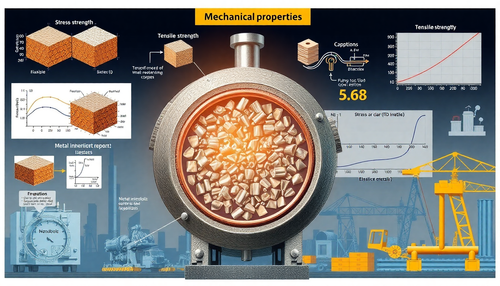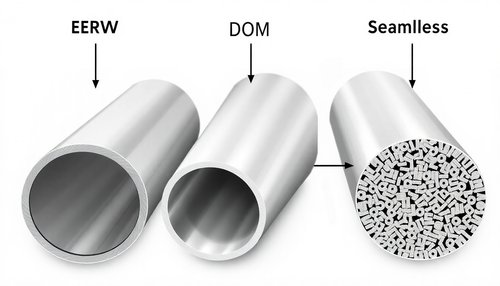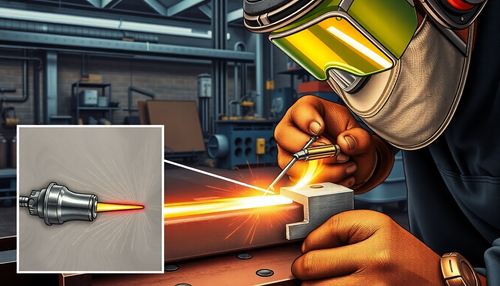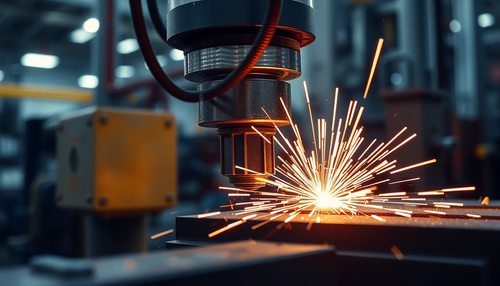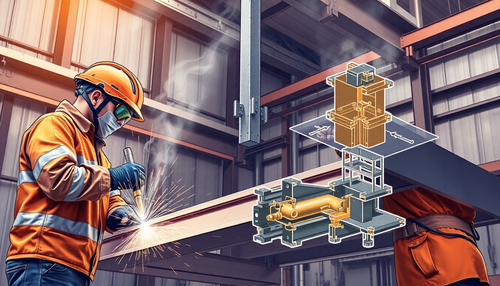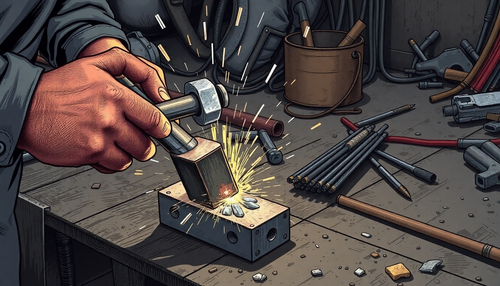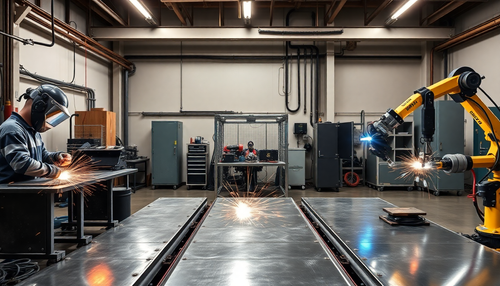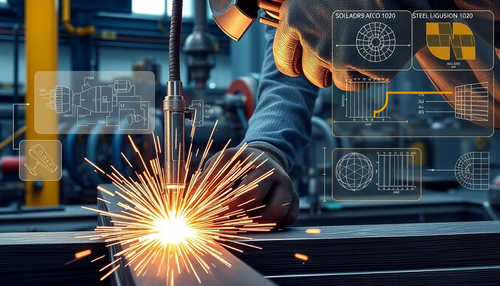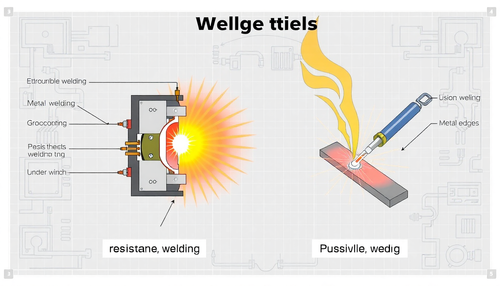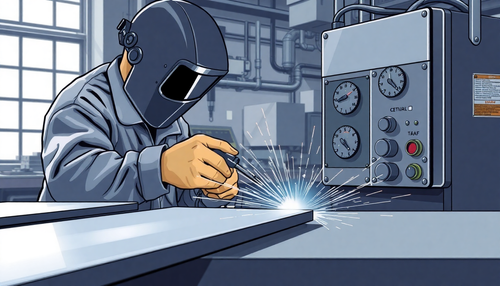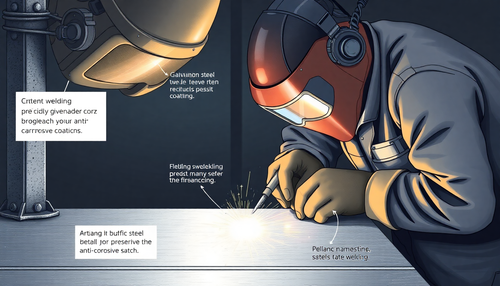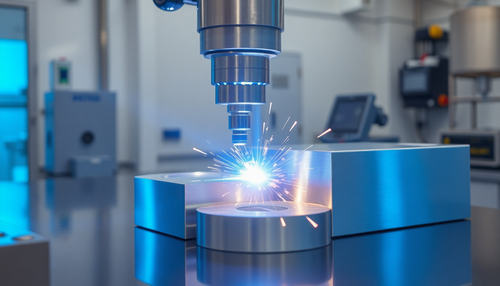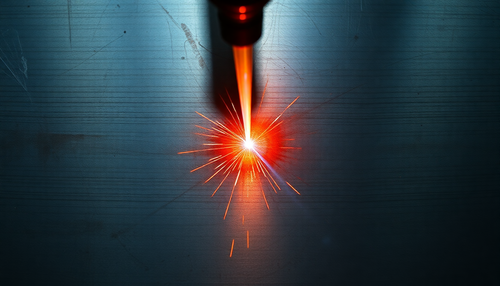Introduction
Brief overview of metal laser engravers
Metal laser engraving machine refers to a laser device used to engrave metal, including stainless steel, copper, aluminum, carbon steel, iron, aluminum alloys and various metal alloys.
Metal laser engraving machines are mainly divided into two types based on the power used: high-power and medium to low-power laser engraving machines.
High power metal laser engraving machines are mainly suitable for cutting and engraving thick steel materials and steel plates in construction and heavy industry. Medium to low power laser engraving machines are mainly used to engrave relatively thin metal materials, with thicknesses mainly ranging from 1mm to 8mm.

Laser Safety Guidelines
Safety Precautions for Laser Engraving Machines:
- During machine operation, operators must not leave the machine unattended to avoid unnecessary losses.
- When the machine is in operation, the top cover of the machine must be covered to prevent the laser from straying and causing damage.
- Due to the presence of lasers and high voltage parts in the machine, non-professionals are strictly prohibited from disassembling the machine.
- All machine parts must be reliably grounded to prevent static electricity from harming people.
- As this type of laser is invisible, it is strictly prohibited to place flammable and explosive items near the equipment to prevent laser deflection from causing fire.
- It is strictly prohibited to place any unrelated fully reflective or diffusive objects on the equipment to prevent the laser from directly reflecting on people or flammable items.
- During the operation of the machine, operators must always observe the working conditions of the machine (such as: edge deformation, whether the loaded paper is blown by the air pump and blocks the laser, abnormal noises from the machine and the temperature of the circulation of water, etc.).
- The use of hands to push or pull carts or beams is prohibited.
- The environment where the machine is located must be free from pollution and strong electrical and magnetic interference.
- The machine must not be started during unstable voltage. Otherwise, a voltage stabilizer must be used.
- Only trained personnel are authorized to use the machine.
- The continuous working time of the machine cannot exceed 5 hours (with a break of at least half an hour).
- The water circulation system must be kept clean and the water temperature must not exceed 20-30 degrees Celsius (pure water is recommended).
- It is strictly prohibited to start the machine in a state where the ammeter is at its maximum value to avoid breaking the laser power supply and reducing the service life of the laser tube.
- The basic limit of the laser power supply is that the maximum current in the ammeter cannot exceed 20mA.
- If the machine malfunctions or catches fire, the power supply must be cut off immediately.
Users must strictly comply with the above standards, otherwise, if there is personal injury or damage to the machine, the manufacturer will not be held responsible.
Routine maintenance tasks
As a precision instrument, maintenance and upkeep are crucial to the longevity of the laser engraving machine and ensuring processing accuracy.
(1) Ensure the reliability of the device ground wire and proper grounding.
(2) It is necessary to ensure the cleanliness of the circulating cooling water, which must be changed frequently, twice a week.
If the equipment will not be used for a long period, drain the water and maintain the water temperature to prevent overheating. (If possible, use plain water.)
(3) Prevent the cooling water from freezing in low temperature environments to prevent the laser from breaking due to freezing.
(4) The machine must be kept clean, especially the optical and movement systems. Guide rails and crosspieces should be cleaned regularly and coated with a thin layer of lubricating oil to prevent rust. (Use degreased cotton to clean and apply sewing machine oil.)
(5) Maintenance of optical equipment
After prolonged use, especially with organic material, smoke and dust may accumulate on the optical lenses (reflective mirrors and focusing mirrors), which may affect laser power, lens life and engraving results. Clean the lenses with lens paper or degreased cotton wool and medical alcohol gently. Do not use rough materials or touch the lenses.
Focus mirror cleaning method: First, unscrew the mirror cylinder from the laser tube carefully to avoid falling and damage. Then blow off the dust from the surface and gently wipe with degreased cotton wool dipped in alcohol.
Note: Do not wipe back and forth and do not use harsh materials to clean the lenses. The surface of the lens is coated with a special metallic film and damage to the film will lead to a significant decrease in laser energy.
Use degreased cotton only once to clean. After cleaning, check for any cotton or other residue and wait for the alcohol to evaporate completely before turning on the machine.
Troubleshooting common problems
1. The laser head does not emit light.
1. To troubleshoot, press the test button on the operation panel and observe the ammeter status: (high and low speed machines are equipped with ammeters, while other models are not equipped, but can be installed by the user)
① If there is no current: check whether the laser power supply is connected, whether the high voltage wire is loose or disconnected, and whether the signal line is loose or disconnected.
② If there is current: check whether the lens is broken and whether the optical path is too misaligned.
③ The laser tube or laser power supply has a problem.
④ The main board or wiring board may be faulty.
2. Check that the water circulation system is working properly:
① If water is not flowing: check whether the water pump is damaged or not connected to power.
② If water is flowing: check whether the inlet and outlet are connected correctly or whether the water pipe is broken.
③ Check whether the water protection line is damaged and whether the water protection line is disconnected.
The laser head can fire and perform self-checking, but it does not emit light when sending data (make sure your computer settings are correct).
2. Irregular or shallow carving
- Check whether the water flow in the circulation system is regular (water pipes are bent or broken);
- Check whether the focal length is normal (recalibrate);
- Check whether the optical path is normal (recalibrate);
- Check if the paper on the plate is too thick and if there is a lot of water (make the necessary adjustments);
- Check that the crosspiece is parallel (adjust the straps on both sides);
- Check if the lens is broken (replace);
- Check whether the emission end of the lens or laser tube is contaminated (clean again);
- Check that the water temperature is above 30°C (replace the circulating water);
- Check whether the laser head or focusing lens is loose (tighten);
- The laser current intensity must reach 8mA;
- The laser tube is aging (replacement: free of charge during the warranty period);
- The gap between the slider and the carriage is large (replace);
- There is a problem with the motherboard (replace);
- There is a problem with the laser power supply (replace).
3 . Abnormal Restart
- Check whether the sensor is covered in dust, has poor contact or is damaged (clean the dust from the sensor or replace it);
- Check whether the flexible guide data line is in bad contact or damaged (cut the data line, reinsert it or replace it);
- Check whether the earth connection is reliable or whether the high voltage line is damaged (reconnect the earth or replace the high voltage line);
- Poor contact with the engine line;
- Problems with the driver or drive block;
- 1/M looseness, resistor bank problems, and small board problems can cause abnormal reset.
4 . Leaks
- Incorrect initialization, data was sent (correct);
- The operation sequence is reversed (re-output);
- Electrostatic interference (check if the earth connection is loose);
- The laser power high voltage line is disconnected;
- Problems with the motherboard;
- Defective laser tube, unstable power;
- Problems with the laser power supply.
5. Cleaning the hook edge, misalignment and non-closure:
- Is the edited document correct? (Re-edit if necessary)
- Did the selected goal exceed the layout? (Select again if necessary)
- Are the software parameters configured correctly? (Adjust if necessary)
- Is there an error in the computer system? (Reinstall operating system and software if necessary)
- Check whether the left and right belt tension is consistent or whether the rear belt is too loose. (Buckle up)
- Check whether the timing belt or pulley slips or skips teeth. (Tighten the pulley or timing belt)
- Check that the cross beam is parallel. (Readjust the left and right straps)
- There may be a problem with the carriage slider and metal roller.
6. The computer cannot output:
- Check whether the software parameters are configured correctly. (Adjust if necessary)
- Only high and low speed machines need to be pressed.
- Check whether the machine has been restarted beforehand. (Correct if necessary)
- Check whether the output serial port is consistent with the software-defined serial port. (Reset if necessary)
- Check that the ground wire is reliable and that static electricity is interfering with the data cable. (Refill if necessary)
- Try replacing the computer's serial port output.
- Reinstall the software and readjust if necessary.
- Format the computer system disk and reinstall the software for testing.
- The motherboard serial port may be damaged and require repair or replacement.
- The high voltage line of the laser power supply may be disconnected.”
7. Unable to calculate path:
- Verify that the path calculation method is configured correctly.
- Verify that the graphics file format is correct. (Correct if necessary)
- Uninstall the software, reinstall it, and then restart it.
8. Common Computer Problems:
- The fountain gradually decreases. (Reinstall the operating system)
- The data is too large to calculate the laser path. (Wait for a while or increase your computer memory)
- If the path calculation takes a long time without response, restart your computer and test it again.
Conclusion
Metal laser engraving machine has brought a revolutionary change in the field of metal processing, ushering in a new era of high precision, high efficiency and versatility. This innovative technology has been widely applied in various sectors, including aerospace, automotive, medical equipment and jewelry, injecting new vitality into these fields.
With its unparalleled precision, reduced waste and increased production efficiency, the metal laser engraving machine has become an essential asset for professionals and enthusiasts alike.
As the field of metal processing continues to develop rapidly, the metal laser engraving machine will further cement its position as a key technology that revolutionizes tradition.
This technology has the potential to redefine “possibilities” by bringing innovative and creative new opportunities to the metal fabrication industry. As we embrace the future of metal processing, the metal laser engraving machine will undoubtedly play a crucial role in driving the industry's growth in the coming years.