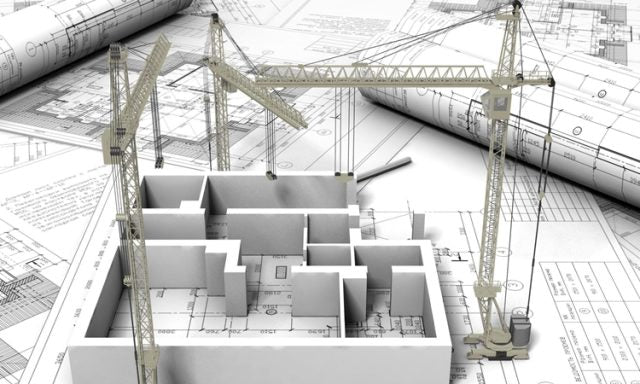Many project managers on repetitive residential projects tell us they need to spend up to 50% of their time each week on planning. Their program is stuck in MS Project and to update it they have to go through countless WhatsApp notifications, emails or phone calls. It isn't long before they are buried under a mountain of administrative work.
In an effort to help you avoid ending up in the same situation, here is a list of 5 common mistakes that project managers don't know they are making:
1. They use the wrong tools.
MS Project, Excel, WhatsApp and emails are just some of the tools that project managers tend to use. The problem is that none of these tools are really made for construction and project communication teams. The reason is that they do not have a clear, real-time connection to both the master schedule and the 3-6 week forecasts. By relying on them, project teams end up working in silos, making it impossible for you, as a project manager, to have a good understanding of the status of your projects and make informed decisions quickly to avoid disruptions.
2. They don't have a strong culture around planning.
One of your main responsibilities as a project manager is to create and maintain a regular rhythm for your project. To make this happen, you need to plan ahead and strategically schedule tasks into manageable chunks. As recent research shows, if you can deliver small tasks at least 80% on time and without compromising quality, you will likely deliver on time and on budget.
So instead of trying to schedule everything in detail from start to finish, or focusing only on the milestones you want to achieve, plan in the short term and start relying on continually updated 3-6 week forecasts.
A good way to start this approach is to connect your team around a shared live version of the program and regularly update them on upcoming milestones (not more than a month away) and dependencies between tasks. This way, you can keep everyone in the same direction and maintain a good pace of development of your project.
3. They think their team doesn't have enough technical knowledge.
When it comes to implementing a new digital tool, a common concern for project managers is that their on-site teams don't have enough technical knowledge to understand how to use the new application. However, the truth is very different. Most people on the field already use their smartphones daily to check their mobile banking or to stay up to date on the latest news on their favorite sports team. There is absolutely no reason why they can't use a construction app to make their work life much easier and more balanced. Provide them with the right training and they can learn the new tool quickly.
4. They don't standardize.
Waiting for other subcontractors or team members to complete their tasks is typically one of the main reasons behind delays and downtime in a residential project. How could you avoid this? Standardizing and connecting your tasks and workflows.
This way, information flows smoothly from one stakeholder to another, ensuring good collaboration between people on the ground. For this approach to work, it is essential that you move your programming to the cloud and collect all critical information in a centralized location.
All team members will have access and will be able to see when the time is right for them to appear on the site. At the same time, instead of waiting for a pending task to start, they can reorganize their task list and start working on a different task to save time.
5. They don't schedule their schedules.
Today, project managers, site managers, purchasing teams, and subcontractors maintain critical information in a variety of disconnected tools and formats (Excel, MS Project, Primavera P6, Powerproject, and even whiteboards and paper notes), sent back and forth. another by email, SMS and WhatsApp. . This makes it very difficult to see the aggregate impact of issues and changes, which is necessary to make timely, well-informed decisions.
What if each team could easily share their own schedule, in real time, to avoid the confusion of sending out-of-date, disconnected schedules via email? The same way you currently do with your drawings and Dropbox/Google Drive/OneDrive. That's what cloud-based collaboration software does for you.
So, you would:
- never miss an important milestone or development.
- increase visibility and transparency
- improve communication with subcontractors
- achieve full alignment between local and external teams