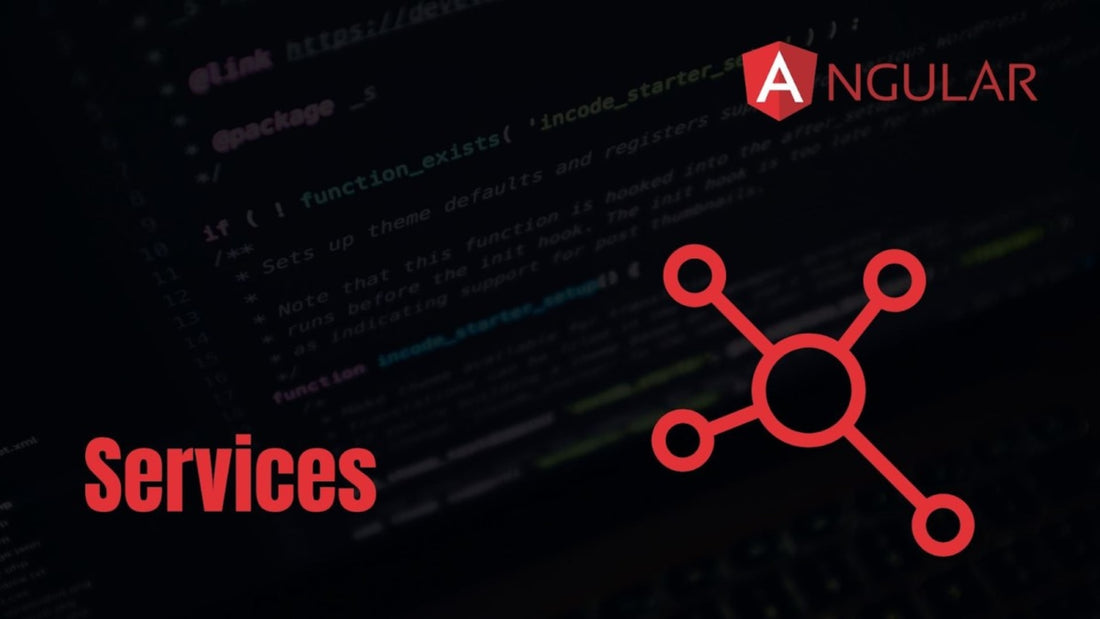Learn how to implement services in Angular with our comprehensive tutorial. Improve your app's performance and functionality with our step-by-step guide.

Angular is a widely used framework for building complex and scalable web applications with a focus on performance and user experience. According to the 2021 Stack Overflow Developer Survey, it is the fifth most popular web framework among professional developers worldwide, after React.
One of the main features of Angular is its services. Services are crucial for building modular and scalable applications. They help organize code, separate concerns, and increase modularity. This makes it easier to manage and maintain large code bases. Services in Angular are singleton objects that can be injected into any component, directive or service. This makes them a powerful tool for building complex applications.
Here, we will delve into the world of Angular services and cover advanced techniques and best practices related to their implementation. It will explore how services can perform tasks such as data retrieval, caching, and logging. By the end of this article, you will have a solid understanding of Angular services and be ready to use them to build robust and scalable web applications.
Let's start!
Understanding Services in Angular
Angular services are used to encapsulate logic that can be shared between different components or modules. They are a fundamental part of building applications with the framework.
Dependency Injection is a design pattern used in Angular to provide object instances to components that depend on them. Using an abstraction called Angular Injector facilitates communication between dependency consumers and providers. The injector checks its registry for the given dependency to see if it already has an instance. A new one is created and added to the registry if it does not exist. Services are generally provided at the root of the application and any component that needs to use them can simply declare them as a constructor parameter.
Common use cases for Angular services include making HTTP requests, managing state, working with third-party APIs, and handling events or application-wide logic.
Component Class and Service Class: The Basics
The component class and service class in an Angular application are fundamental building blocks.
The component class is used to manage the user interface and interactions. The structure and behavior they define for a specific part of the UI are tied to the model where the UI is defined.
The service class, on the other hand, contains business logic, state management, and data access. It provides a way to share functionality and tasks between components. Such service-level processing tasks in Angular make the application logic more modular.
Components depend on services in Angular to perform tasks like data fetching or state management, while services are reusable code that does not depend on components.
Angular uses a feature called dependency injection to make it easier to connect the two. The feature allows developers to inject a service class into a component class, making it easier to share data with the component.
Dependency injection works by creating a central injector that manages the instantiation and lifetime of services in Angular. Whenever a service is needed, the component declares a dependency in its constructor. Angular dependency injection ensures that each component has its own service instance. The framework distinguishes service components to increase modularity.
Application maintenance becomes easier by dividing user interface and business logic management concerns into a separate component or service class. Separation of concerns is an important idea in Angular because it says that code in the module and layers of an application should focus on a single task at a time and not deal with other things within the same module or layer.
This separation of concerns between component and service providers allows developers to focus on specific features or views without having to worry about underlying business logic or data access.
Creating an angular service

This section of the article will focus on how to create a service in Angular.
Prerequisites
To successfully implement a service in Angular, you must have the following:
- Node.js: The latest version of Node.js on your machine
- A code editor: Any IDE that supports Angular
- npm: Node Package Manager to install required dependencies
- Angular CLI: The latest version that provides Angular core
Install necessary dependencies
If you don't have Angular pre-installed on your machine. Use the following command in the terminal to install Angular CLI.
npm install -g @angular/cli
Create a new project
To create a new Angular project and starter app, run the CLI command ng new and provide the name my-app.
ng new my-app
Your package.json file should look something like this.

Create a service
To create a service in Angular application, the following command is used through CLI.
ng generate service <service name>
For this application, run the following command in the terminal.
ng generate service ../shared/user
The above command tells the Angular CLI to create a new service called user in the shared directory of the Angular application. Two new files will appear once the command is executed. A unit test file is created, which can be found in the user.service.spec.ts file. Although unit tests are not covered here, it is important to know that they exist. user.service.ts is the other file and the service itself will include the logic.
Configuring the service
When navigating to the user.service.ts file you will notice that the service class has a decorator.
@Injectable({
providedIn: 'root'
}).
This decorator instructs Angular to register the custom service at the root level of the application, thus allowing the service to be used through dependency injection in any of the application's components.
If a service is not used and is in the application. @Injectable allows the Angular service to optimize the application by removing the service.
The providedIn property is used to specify the injector for a service using Angular's dependency injection system.
The provideIn property has three possible values:
| Provided in | Function |
|---|---|
| source | This is the default value and means the service will be provided on the root injector. The root injector is shared by all application modules and components and is the top-level injector. |
| platform | This option makes the service available across all applications running at the platform level, rather than across all components of the same module. |
| any | This option provides a module-level service. The service is available for all components of the same module. |
For this tutorial, we are using the root value of the provideIn property.
For the purposes of this tutorial, we are encoding fake data into the service. Note that in a real-world scenario, data is obtained from other services via an API before being sent this way. An Observable needs to be returned before a user can subscribe. Therefore, Observerable and of must be imported from the RxJs library.
Navigate to the application src folder, open the user.service.ts file, and add the following code.
import { Observable, of } from 'rxjs';
Now implement a simple function, which returns a list of user data. Add the following function in the injectable service class.
getUser : Observable<any>{
let userAray = (
{
username: 'johndoe',
firstName: 'John',
lastName: 'donate',
age: 34
},
{
username: 'simondoe',
firstName: 'Simon',
lastName: 'donate',
age: 28
},
{
username: 'timdoe',
firstName: 'Tim',
lastName: 'donate',
age: 38
},
);
return of(userAray);
}
The return statement uses an of Observable that sends the number of values in the sequence and then sends a notification on completion. In our case, it sends a series of simulated user data.
Injecting angular service into component class
Now let's add the previously created service to the application component using its methods. UserService is available to us at the root level through the Angular dependency injection system.
Open the app.component.ts file first and import the following:
constructor( private userService: UserService) { }
Now add a constructor to the App component class.
constructor( private userService: UserService) { }
By adding the above component constructor, whenever the application component class is instantiated, the UserService will be injected so that the service can be used properly.
Then create a function name getUser that will be called to render the data in the ngOnInit lifecycle hook. The function will not return data. The command generates data if it is subscribed to an Observable.
userArray: any;
getUser {
this.userService.getUser .subscribe( user => {
this.userArray = user
});
}
ngOnInit {
this.getUser
}
Your app.component.ts file should look something like this.

Next, to display data on the web page, open the app.component.html file and add the following code.
{{ userArray json }}
The above code displays the data in the HTML file in json format.
When you run the application in the browser, you can see the output fetching data from the service.

The Singleton Pattern in Angular Services
The Singelton Pattern is a design pattern that restricts the instantiation of a class to a single instance and provides a global point of access to that same instance. It is often used in situations where having multiple instances of the same class type can cause problems.
Angular follows the Singleton pattern by default. This means that whenever a service is injected into a new component or another service, the same instance of that service is used throughout the application.
Using the Singleton Pattern simplifies the application architecture and reduces the chances of bugs. It also leads to a single source of service data across the entire application.
Communication between components using services
Once the application becomes complex, it is often necessary for multiple components of the application to communicate with each other. There are several ways to communicate within the application with different components.
Angular provides several ready-made mechanisms for doing this, but they can become cumbersome and difficult to manage in a large application with many interconnected components. This is where services come in.
Services are used to facilitate communication by acting as a centralized communication system. Components use services to send messages or data to other components and then receive them as well.
A common pattern used to implement communication using services in Angular is the use of Subjects and Observables. A subject is a type of Observable that allows values to be sent to it, rather than just being able to subscribe to values. Let's look at an example of what this might look like.
import { Injectable } from '@angular/core';
import { Subject } from 'rxjs';
@Injectable({
providedIn: 'root'
})
export class DataService {
private dataSubject = new Subject<string> ;
sendData(data: string) {
this.dataSubject.next(data);
}
getData {
return this.dataSubject.asObservable;
}
}
In this example, the DataService exposes a private dataSubject. The service has a sendData method that takes a string and sends it to the dataSubject using the next method. The service also has a getData method that returns the dataSubject as an Observable, which can be subscribed to by the child component.
To use this service in multiple components, you can inject the DataService and use its methods to send and receive data from different providers. For example, in the parent component you can do the following.
import { Component } from '@angular/core';
import { DataService } from './data.service';
@Component({
selector: 'app-parent',
template: `
<button (click)="sendData ">Send Data</button>
`
})
export class ParentComponent {
constructor(private dataService: DataService) {}
sendData {
this.dataService.sendData('Hello from the parent component!');
}
}
In this example, the ParentComponent injects the DataService and has a button that calls the sendData method to send a message to the child component.
In the child component file, add the following code.
import { Component } from '@angular/core';
import { DataService } from './data.service';
@Component({
selector: 'app-child',
template: `
<p> {{ data }} </p>
`
})
export class ChildComponent {
date: string;
constructor(private dataService: DataService) {
this.dataService.getData .subscribe(data => {
this.data = data;
});
}
}
In the code above, the ChildComponent injects the DataService and subscribes to its getData method to receive data from the parent component. When data is received and presented back, the component updates its model to display the received data.
By implementing the approach shown above you can easily pass data between components using the service making communication more efficient.
Optimizing Angular Services for Performance
As an Angular developer, optimizing service performance is crucial to creating large-scale applications with excellent user experience. Here are some best practices for optimizing the performance of Angular services.
- Memoization: This is the process of caching the result of a function call so that subsequent calls with the same input parameters can be returned from the cache instead of recalculating the function. It can significantly reduce computing time, especially when dealing with complex operations that involve a lot of data manipulation.
- Minimizing network requests: You can use techniques like batching, caching, and lazy loading to minimize network requests.
- Implementing lazy loading: This can help reduce the initial loading time of an application. It loads services only when they are needed.
- Leveraging RxJS operators: Operators like switchMap and mergeMap can help reduce the number of HTTP requests. They combine multiple requests into a single request.
Robust error handling and retry mechanisms in Angular services
Error handling and retry mechanisms are essential for creating a fault-tolerant Angular service. Here are some techniques for handling errors and implementing retry mechanisms:
- RxJS Error Handling: Most operators in RxJs are catchError and retry. catchError is used to handle errors by returning a replacement value or throwing a new error. retry is used to automatically repeat an operation a specified number of times in case of errors.
- Implementing retry mechanisms: They improve the user experience of an application by automatically retrying failed requests. You can implement a retry mechanism using RxJS operators like retry and delay. For example, the following code retries an HTTP request up to three times with a one-second delay between each retry.
import { of } from 'rxjs';
import { catchError, delay, retry } from 'rxjs/operators';
import { HttpClient } from '@angular/common/http';
@Injectable({
providedIn: 'root'
})
export class DataService {
private dataUrl="
constructor(private http: HttpClient) { }
getData {
return this.http.get<Data>(this.dataUrl).pipe(
retry(3),
catchError(error => {
console.error('Error fetching data:', error);
return of(null);
}),
delay(1000)
);
}
}
In the code above, the getData method retries the HTTP request up to three times using the retry operator. If the request still fails after three attempts, the catchError operator logs the error and returns null. The delay operator adds a one-second delay between each retry.
Testing Angular Services
Testing ensures that the application works as intended and provides a high level of confidence that it meets requirements and specifications. It also helps you identify bugs and errors quickly. This reduces the time and cost that can arise later due to problems if they are not identified in advance.
Configuring unit tests for an Angular service
- Create a new file with the .spec.ts extension in the same directory as the service file being tested.
- Import the necessary dependencies, including the service being tested.
- Write one or more test cases using the Jasmine testing framework. Each test case must instantiate the service and call one of its methods, testing the return value against the expected result, thus validating user input and mocking it.
- Use Jasmine test functions, such as expect and toEqual , to verify the results of your test cases.
Conclusion
Mastering Angular services concepts and techniques is crucial for developers to create modular, maintainable Angular applications. With the help of advanced concepts like dependency injection, singleton pattern, and error handling techniques, developers can create robust and fault-tolerant services.
Outsourcing can offer several advantages, including access to talented developers with experience in Angular and other frameworks. This can save time and resources, allowing you to focus on other crucial aspects of your business. Furthermore, it also ensures efficient and cost-effective delivery. You can hire a company that specializes in providing top-notch Angular development services.
Explore your options and evaluate the pros and cons of different structures, as each project is different. It is vital to find the best option for your project and propel your business to new heights. By exploring various options and comparing Angular to other popular frameworks like React or Vue, you will be able to make an informed decision and find the perfect option for your project.