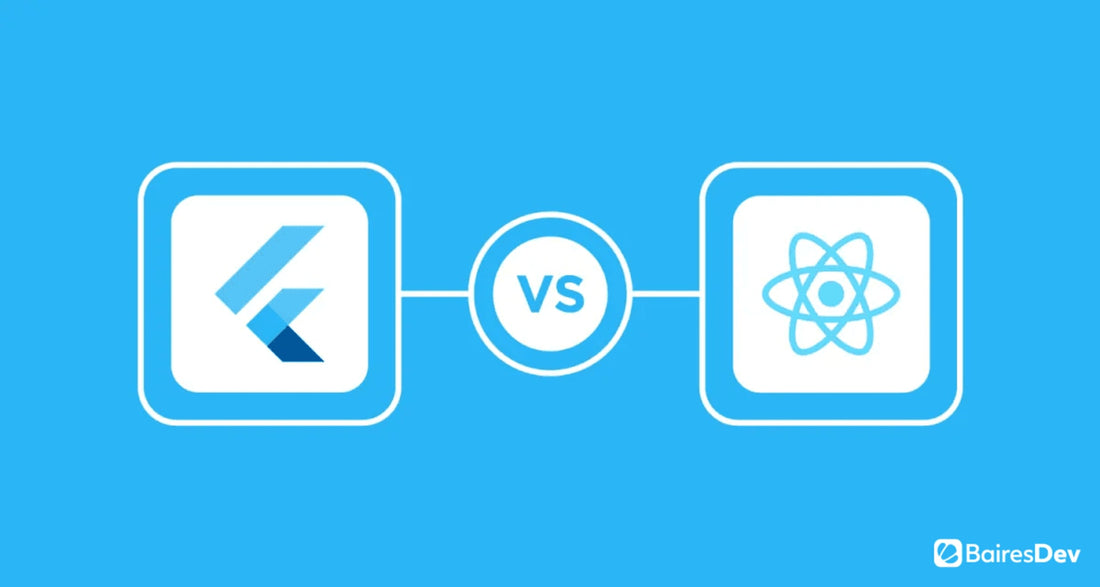One is a critical darling and a well-established framework, the other is a relative newcomer that has captivated mobile development teams around the world. Which one is the best?

Mobile development frameworks are tools that facilitate application development using pre-built modules and code patterns. They are becoming increasingly popular these days due to their ability to reduce development time and project costs. Although there are many frameworks on the market, two of the most popular are React Native and Flutter.
| React Native | Vibration | |
|---|---|---|
| Year of Creation | 2015 | 2017 |
| The creator | ||
| Documentation | React native documentation | Floating documentation |
| Language type | Interpreted Language | Compiled Language |
| Typing | Dynamically typed | Statically typed |
| TIOBE Classification | Part of JavaScript – #6 ( TIOBE Index ) | Dart (used by Flutter) – #33 ( TIOBE Index ) |
| Popularity | High and stable ( StackOverflow Survey 2021 ) | Growing Fast ( Google Trends ) |
| Forms | Mobile Applications | Mobile, web and desktop apps |
| Performance | Good, but less than Flutter due to the JavaScript bridge | Better due to direct compilation into native code |
| Stability | Stable and mature technology | Stable, but less mature than React Native |
| Learning curve | Easier for JavaScript developers, harder for beginners | Steeper for those unfamiliar with Dart, easier for Java and C# developers |
| Community support | Huge (StackOverflow, GitHub etc.), React Native Community | Growing, but not as massive as React Native, Flutter Community |
| Development Time | Faster due to JavaScript and live reloading | Similar to React Native, the hot reload feature helps |
| Main advantages |
|
|
| Main disadvantages |
|
|
| Famous companies that use this technology | Facebook , Instagram , Skype | Google Ads , Alibaba , BMW |
| Cross-platform support | Supports iOS and Android well, community-driven solutions for the web | Supports iOS, Android, web, and experimental desktop support |
What is React Native?
React Native is a JavaScript-based cross-platform framework for mobile app development. It was created by Facebook and allows users to create React applications using a component-based architecture.
This framework is open source and uses native components. It allows developers to create platform-specific custom applications using native components. You can use it to develop iOS and Android apps.
The React Native developer menu has a feature called quick update that provides users with instant feedback on component changes. If the framework detects any changes in the JavaScript module, it updates the mobile components and allows developers to see the change in real time without having to rebuild the repository.
Advantages of React Native
1. Community-oriented structure
React Native is a community-driven framework that allows developers to connect with each other. Its online community has tens of thousands of active contributors offering support and advice to novice developers.
It also has forums that provide code reviews and feedback to developers. You can use them to find catalogs of shared components and their relevant documentation.
2. Faster performance
Because applications built on this framework run natively on mobile devices, application loading is typically fast (60 frames per second). It also allows you to publish your applications faster.
3. Faster development
As discussed above, quick update allows developers to see code changes in real-time in the UI window. This speeds up the development process, as the developer does not need to create builds to see their changes.
4. Code reuse
React Native development companies do not need to write separate code modules for different mobile platforms like Android and iOS. Instead, they can reuse code from one platform to another.
This increases code writing efficiency and allows developers to bring the product to market quickly. This also simplifies the code maintenance process, as maintaining code for two different applications is much more difficult than just one. Furthermore, it is also a very cost-effective development approach as you don't need to hire two different developers to write/maintain your code.
5. Responsive UI
Applications developed with React Native have fast and highly responsive UI. They also have a very native feel.
Disadvantages of React Native
While React Native is a great mobile development framework, it also has some drawbacks that hinder its ability to deliver fully native apps. Let's take a look at them.
1. Debugging
As with most JavaScript-based frameworks, applications developed in React Native are difficult to debug. What's more, it involves native code, which can make the debugging process even more challenging.
This problem is compounded by the fact that there are a limited number of debugging tools available for the framework. Additionally, because JavaScript is a loosely typed language, there is little type safety. This makes it difficult to scale the application.
2. Libraries
Although this framework has a huge developer community, its libraries are somewhat limited. It doesn't have many custom modules, which can force developers to build things from scratch.
3. Update
Since this framework runs on a native system, it is important to update it so that it runs smoothly. The community also frequently pushes new updates, so developers should keep updating their apps to keep up with major changes. Failure to do so may create rendering and UI issues for the application.
4. Learning curve
The learning curve for this framework is steep as developers need to have knowledge of JavaScript and JSX along with native components.
5. Complex UI
If you are building an app with complex UI features/design like a game, you should opt for a native framework instead of using React Native. This is because React Native performs poorly in the case of highly intensive applications.
Which companies use React Native?
There are many organizations in the market that use React Native for their development. Different industries and verticals use this framework to support their development. For example, React Native is used by popular social media apps such as Facebook, Discord, and Instagram.
It is also used by content publishing sites like Bloomberg and Pinterest. Furthermore, transportation companies like Tesla and Uber use this structure.
Other examples include Skype, Salesforce, Wix and Airbnb.
What tools integrate with React Native?
As discussed above, the learning curve for React Native is steep. However, there are many tools that you can integrate into this framework to make the work easier.
There are a number of tools that integrate with React Native, such as:
1. Redux
This is an open source javascript tool for state management. It allows developers to save the state of different components. It is highly useful if the developer needs to find a single source of truth for their state or to handle asynchronous actions.
2. Expo
This open-source tool helps developers create React Native applications through web assistance and development packages. It allows you to create and share principles for native components such as cameras, maps, image pickers, etc.
This framework also provides documentation and manages acceleration changes for the application.
3. Joke
Jest is a scripting tool that allows developers to run unit tests for React applications. It was developed by Facebook and has built-in coverage, reporting and snapshot options. You can also use its API to write accessible test cases in your native coding tool.
What is vibration?
Flutter is a powerful open-source mobile development framework from Google. It was created in 2017 and allows developers to create multi-purpose applications through Dart UI components. With Flutter, you don't need to develop different apps for Android and iOS; a single code base can be used to build both applications.
Flutter is incredibly fast and offers customizable widgets to its users which they can use to create complex UIs. You can also integrate standard platform functions like scrolling, navigation, and fonts natively through them.
Additionally, it uses declarative UI, which only renders widgets when their state changes. This improves the app's performance and allows users to load it quickly.
What are the advantages of vibration?
#1 in cross-platform development
Flutter is a cross-platform development framework that allows you to create applications for different environments, such as iOS and Android, with a single repository.
Flutter development companies can use the framework to create platform-independent UI components, which reduces UI inconsistencies and saves development time and effort.
#2 Widgets
Flutter uses widgets to create custom UI components, which allow developers to quickly create and ship applications. They simplify the process and cover different aspects of UI development.
#3 Complex Project
You can add complex UI components like shadow, fading, and color animation to your app using this framework. These components are design-centric and allow the app to look natural.
#4 Hot Reload
This is a built-in feature of the framework that allows developers to see their code changes iteratively in the final application UI. Using this, engineers can make UI changes, fix bugs, and add additional features to their app without creating a new build.
This is different from hot restart, another Flutter feature that allows users to restart their applications. Although the application state is not preserved on a hot reset, it is still faster than performing a hard reset.
#5 Performance
Due to the use of widgets and the Dart programming language, Flutter has high performance. It allows developers to add heavy animations, gaming assets, and vector animations to their builds.
#6: Community Support
Flutter has a vibrant online community of enthusiasts and developers, allowing beginning programmers to easily learn the framework. Furthermore, they constantly exchange experiences and knowledge within the community.
Disadvantages of vibration
Although Flutter has many advantages, there are also some disadvantages. Here are some of the problems developers face while using Flutter:
#1: Dart Use
Although Dart is a high-performance programming language, its adoption has been limited by the software developer community. It's not very easy to learn.
And since it is necessary to learn Dart before building a Flutter-based application, this discourages many beginners from adopting this framework.
#2 Huge file size
Applications developed in Flutter tend to have larger file sizes. As this framework allows developers to build complex UI using native code, the final rendering of the application is quite heavy compared to applications developed using other frameworks. This can cause memory performance issues on mobile devices.
#3 64-bit ARM architecture
Flutter does not support the 64-bit ARM architecture, which may limit its adoption on some mobile devices. The closest supported architecture is ARM64-v8A.
#4 Third-Party Libraries
Flutter faces stiff competition from other native development platforms like React Native in terms of third-party libraries and modules. In some situations, this can limit development capacity as engineers have to write some components from scratch.
Which companies use Flutter?
Flutter is a popular application and many companies use it for their development. Popular payment apps like Square and Google Pay use it to support their apps.
Flutter is also used by search engines like Baidu and Google. Furthermore, e-commerce sites like eBay and Alibaba use this framework in their technology stack.
Other popular companies that use it for development are Groupon, Dream11, CrowdSource, and iRobot.
What tools integrate with Flutter?
There are a variety of tools developers can integrate with Flutter, such as:
#1 Firebase
This web development platform offers users real-time data synchronization and messaging functionality. The Firebase SDK can be programmed for different languages such as Java Swift and Objective C.
#2 Dart SDK
This is a Dart development kit with command-line interface and useful libraries for Flutter development. It can be used to create, format and test Dart code.
#3 Android Studio
This is a very popular app development tool for Android. You can also develop applications for programming languages such as Java and Kotlin.
#4 Supernova
This design tool allows users to render source code from mobile design. It's an end-to-end design platform that also handles deduplication and documentation.
Main differences between React Native and Flutter
Both frameworks are incredible choices for cross-platform mobile app development, but they have some distinct differences.
Size #1
As mentioned above, applications developed by Flutter tend to have larger file sizes due to its complex UI components.
Although applications developed through React Native apps can also have large files, their size can be reduced using tools like Proguard.
#2 Hot Reload
Although both frameworks have a hot reload feature that allows developers to check their code on the front-end, code rendering is much faster in Flutter than in React Native.
#3 Documentation and Community
Flutter documentation is easy to read and organized. It's also highly informative and allows developers to quickly start building on Dart. On the other hand, React Native documentation is difficult to understand and disorganized.
Flutter has a good online community of developers who constantly share updates with each other. However, because it is a relatively new framework, the community is much smaller than the React Native community.
4. Layouts
Flutter uses widgets for layout and design. This allows developers to easily add features and customize them.
React Native uses JavaScript and JSX for layout and design. This makes UI and UX design much more native.
#5 Programming language
React Native uses JavaScript, which is dynamic in nature. Although it is more versatile, it creates application security problems. On the other hand, Flutter uses Dart, which has both static and dynamic properties.
What will the future be like?
Both structures have huge online communities that keep them relevant. Furthermore, many industries and organizations, as mentioned above, use these structures to support their businesses.
The latest version of React Native, 0.71, has features like standard TypeScript, component flexibility using Flexbox, and component highlighting to improve the developer experience. The name of its next version has not yet been announced. However, there are rumors that there are new features such as automatic batching and strict mode behavior.
Flutter just released its latest version, 3.7, in January 2023. Developers now have options to pass configuration to Flutter engines and tools to better support internalization. You can now create custom menu bars and cascading menus. DevTools also has a number of new features for debugging, performance monitoring, and memory inspection.
The name of the next Flutter release has not yet been announced, but it is rumored to be focused on Impeller, Flutter's graphics rendering engine. It will have options for custom sharers and will also support 3D.
React Native vs. Flutter: Who wins?
Of course, it is very difficult to choose one framework over another. Both of the above frameworks are highly popular and allow developers to quickly build and deploy mobile apps. Either one can be better than the other depending on the use case.
So let's take a look at different situations where Flutter and React Native can be used.
As an organization, you should only use React Native if your team is trained in React and JavaScript. They must also know how to extensively debug JavaScript code.
Additionally, it's important to note that React Native is great for building applications using plug-and-play native modules and third-party libraries. Lastly, if you want to make 3D animations/components in your app, you need to use React Native because Flutter doesn't support 3D currently.
However, if you want to develop an app that handles custom tasks, needs native programming, and focuses heavily on user interface, Flutter is the right choice. It's also better to use Flutter if you need features like faster construction and quick reloads. Additionally, it is best for situations where you need to share code, as most of Flutter's code can be shared across platforms.
If you liked this, be sure to check out our other articles on React.
- React lifecycle: methods and hooks in detail
- The best types of projects to use React
- Single page React app
- Performance and debugging with React Strict mode: guide
- 24+ React UI Component Libraries