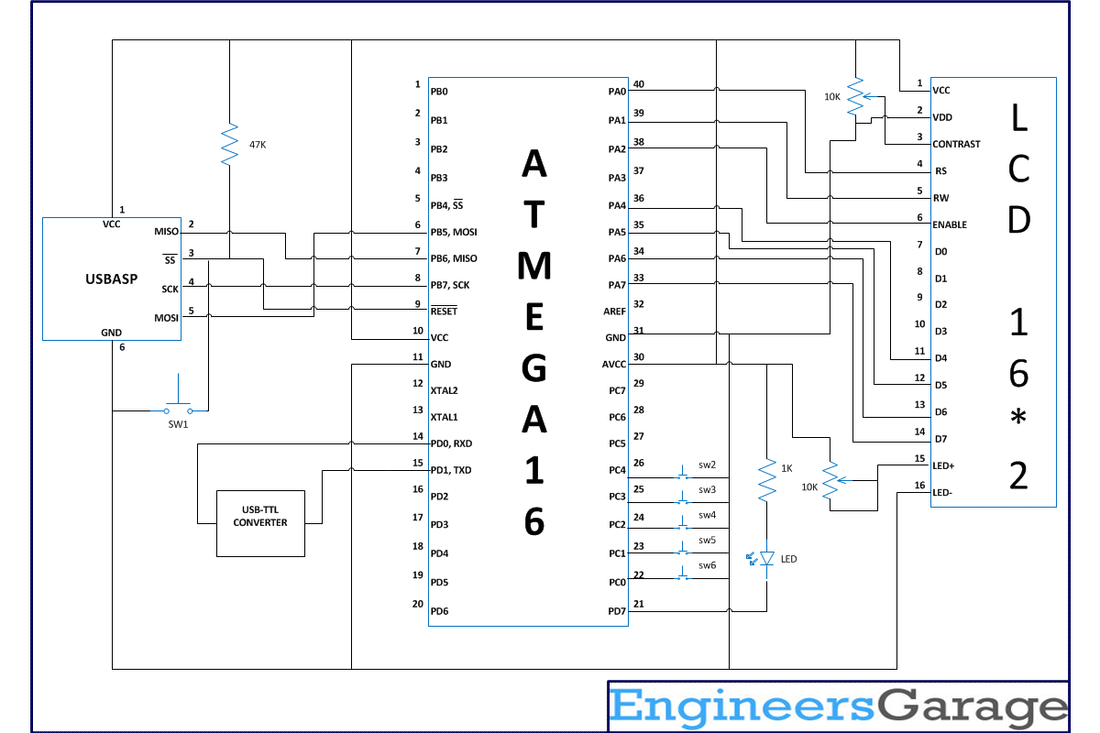The microcontroller based voting machines have made the process of voting and counting the voted batch easier than before. Previously, votes were marked on paper and then stored safely in a box in a well-protected room for days. The process of separating votes and manually counting them can take many days. But after finding the electronic ballot box, votes can be marked without using paper, which makes the voting process environmentally friendly. Furthermore, it makes the counting process faster and results can be announced in a comparatively shorter period of time.
This project is about how we can make use of AVR's internal EEPROM capabilities for storing data for future purposes. In this project we are making an Electronic Voting Machine (EVM) using the AVR's EEPROM. As with the normal EVM, there is a control unit and a ballet unit. The ballet unit can be used to vote only after it is enabled by pressing a key on the control unit. After casting a single vote, the ballet unit will be deactivated again. Each time a user presses a key, the LCD screens which candidate they voted for.
Project source code
###
#define F_CPU 8000000
###
Project source code
###
#ifndef _USART_H
###
Circuit diagrams
| the circuit |  |
Project Components
- ATmega16
- LCD
- Resistor