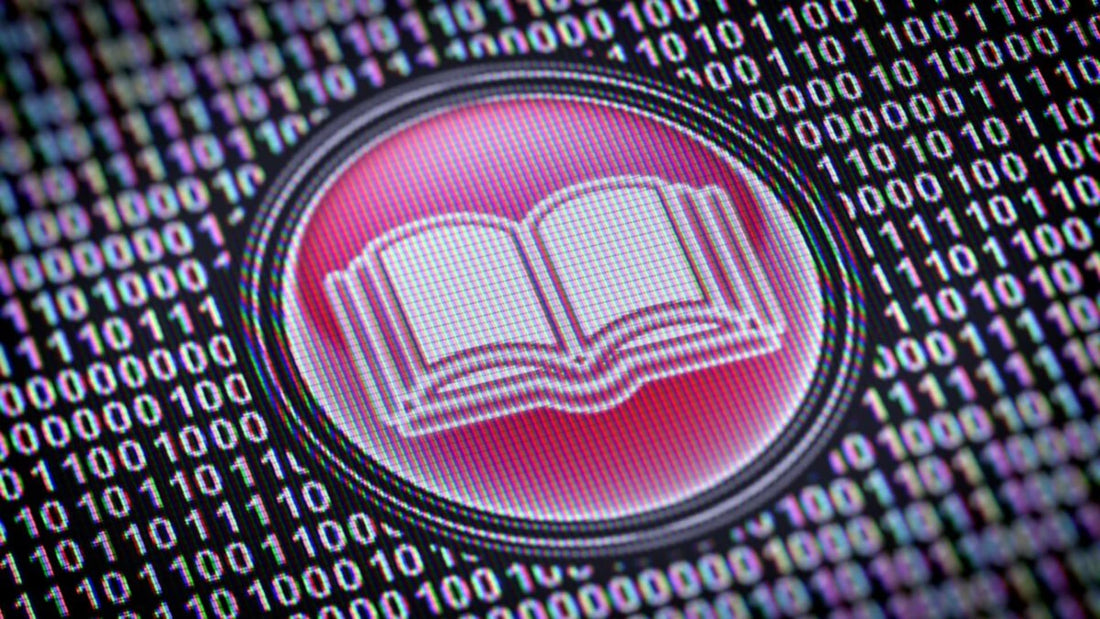All the best React UI component libraries/frameworks for your next web or app project. Find the best rated React library through Github Stars.

To design visually appealing user interfaces for your React-based software applications and websites, UI component libraries built in React are invaluable resources. You can save time and effort by using a UI component library instead of writing your code for whatever feature or capability you want to add to your design. You can easily incorporate reusable components like buttons into your design without creating code from scratch. By saving time and energy, you can focus on solving more fundamental issues and developing new solutions. It takes time to know where to start when faced with an infinite number of React UI component libraries, and with so many options, it can be difficult to figure out which library best suits your needs. To make things easier, we have put together a list of 24+ React UI component libraries that are relevant and useful. We will discuss each library in detail and provide the relevant information you need to know about each. All of these libraries are open source and available on GitHub.
Why use a React UI component library?
Whether you're learning React in your free time or working for a top React development company, you can save time and energy by designing and building your app using a React UI component library. Not only will you have access to many components, but you will also be able to access the code for each component, allowing you to customize them to meet your specific needs. As a bonus, many React UI component libraries are open source, so you won't have to worry about large licensing fees. Let's learn more about the advantages and disadvantages of using React UI component libraries.
The advantages of using React UI component libraries
There are several advantages to using React UI component libraries, which include the following:
Faster development : Since React UI component libraries are pre-written, they save time in app development. There is no need to copy and paste large amounts of code into your project and this creates faster output with fewer bugs and errors. If you are a professional software developer, you can use these component libraries to speed up the production process.
Beautiful UI : Using React UI component libraries, your app will perform better and look more attractive. There is no need to create dynamic UIs from scratch, and your designs will always fit perfectly into the UI of a component library created by expert developers.
Less coding, more development time : Since React UI component libraries are made to be compatible with React, there is no need to write a lot of code. Since these libraries are pre-built and fully functional, developers can move forward without worrying about various levels of compatibility.
Easy to use : CSS can be challenging and tedious if you are just starting out or need a solid understanding of the language, especially when working on elaborate designs and layouts. Using a React UI component library, you can build beautiful, responsive UI designs without needing to understand the JavaScript programming language.
Cross-Browser Compatible : Because React UI component libraries support styleless markup for all the most popular browsers, they allow you to create cross-browser and cross-platform apps. Your app will run on any device or software platform and look as expected.
The Disadvantages of Using React UI Component Libraries
There are often disadvantages to using React components. However, the same applies to almost any type of software tool. These disadvantages include the following:
Customizing components can be difficult : Some libraries can be as customizable as others if you are an advanced programmer. You may also have to modify a library's code if you want to make your changes permanent.
Similar web design with other websites : Since most of the components are commonly used on many websites, you may notice the need for more uniqueness and originality in UI design to make your designs look more varied from those of other websites .
Support depends on the community : Due to the popularity of React, libraries in this domain have a small community that can help you with support or troubleshooting. Because of this, you may need to seek help from the community before using your new UI component library.
25 React UI Component Libraries
Let's look at the top 25 React UI component libraries that are relevant and useful. We will discuss each library in detail and provide the relevant information you need to know about each. All of these libraries are open source code bases and are available on GitHub.
#1MUI
MUI is a simple and flexible React component package inspired by Google's Material Design, and more than 745,000 projects use it on GitHub. Thus, the MUI is more than just a collection of components; is a comprehensive framework for creating user interfaces.
- Theme: The color scheme, darkness of the surface, depth of shadow, opacity of paint, and so on are all dictated by the theme. Themes allow you to give your app a unified style. It gives you full control over the look and feel of your design so you can tailor it to your company or brand's specifications. Choosing between a light and dark theme style helps maintain a uniform feel across apps, and the light style is used for components by default.
- Components: With MUI's extensive component library, developing a user interface for React applications is very easy. Use preexisting Material Design components, tweak them to meet your needs, or evolve your unified aesthetic. With the help of MUI's pre-built components and extensive documentation, even those without UI design experience can quickly and easily produce high-quality mobile and web apps.
#2 Storybook
Storybook is a UI component development environment that allows you to build and demonstrate UI elements in isolation from your main project. You can create complete user interfaces one module at a time without needing a complicated development stack. You can record UI elements, reuse them, and put them to the test with the help of Storybook. Furthermore, it facilitates the rapid and effective development of online applications. Your app's functionality can be expanded and refined with the help of the tool's robust plugin ecosystem. Additionally, it works in conjunction with the most popular JavaScript frameworks, including React, Vue and even Ruby.
Theming : Storybook can have a new look and feel implemented using a simple theming API. Light and dark are two of Storybook's attractive prepackaged themes. Unless you've specifically instructed Storybook to use a dark theme, it will use a light theme by default.
#3 Ant design
Ant Design is a React UI library and design system used by over 255,000 GitHub projects; it advertises itself as being tailored to the needs of businesses. Alibaba Group, a colossal Chinese IT company, developed it. You can use Ant Design's many high-quality components alone or combine them to quickly develop complex UI frameworks.
- Theme : The customizable theme comes with a simple setup.
- Components : More than fifty ready-made elements can be included in your projects without the need for further design work. Buttons, icons, typography, layouts, navigation, data entry, data display, feedback, etc. are examples of these parts.
- Apps and websites built on top of Ant Design: Many Chinese tech giants such as Alibaba, Baidu, Tencent and others rely on this platform. You can integrate various Ant Design UI elements into your existing applications and programs.
Ant Design suggests using many third-party React-based component libraries like React JSON View, React Hooks Library, and more. It keeps documentation up to date and encourages community discussion on GitHub, Segmentfault, and Stack Overflow.
#4 Chakra UI
Chacra UI is a popular React component library used in over 20,000 GitHub projects due to its ease of use, modularity, and adaptability. In addition to being fully compliant with WAI-ARIA accessibility standards, all elements are set to dark mode in Chakra UI. Chakra UI is a simple, open-source, modular component framework for building React applications. It provides a solid foundation for building your app features, enabling you to provide more value and satisfaction to your consumers.
#5 React Virtualized
Virtualized React is a set of React components that enable fast rendering of tabular data and long lists. React Virtualized is a good option when developing a sophisticated, data-intensive front end. This utility simplifies everything from installing components to making adjustments.
Components : In addition to the standard tools, you will get an autosizer, column sizer, cell measures, multigrid, arrow saver, direction classifiers, etc. This adaptable collection of books can accommodate your ever-increasing tabular requirements. Changing the height of table rows is another way to customize the layout.
#6 React-Bootstrap
React-Bootstrap is one of the first React UI component libraries and is used by over 605,000 GitHub projects. For those who want the short version, it's just a React version of the widely used Bootstrap front-end framework. The library has pre-built, mobile-friendly and accessible components, and all visual components can be modified to suit individual needs.
The React-Bootstrap framework can create UI components, web pages, and software templates.
- Theme: Bootstrap is among the most used web frameworks today, which makes it easy to find numerous free and paid themes online.
React-Bootstrap is an excellent choice if you need out-of-the-box accessibility in your React project. Although React-Bootstrap is not officially supported, many online resources and a vibrant community help you get started. Help resources include Stack Overflow, Reactiflux Discord, and GitHub Issues.
#7 Project UI
Project is a UI toolkit for developing web applications built on the React framework. This project is open source and developed at Palantir, a company with extensive experience in improving its customers' user experience through applications that interact with data. More than 9,800 GitHub projects use approximately 40 leading-edge Blueprint components. The main objective is to develop a React UI for feature-rich and data-intensive desktop applications. Therefore, it is not fully mobile-friendly. Applications that save a lot of data on your desktop will benefit greatly from Blueprint.
- Themes : While Blueprint doesn't have a wide selection of themes, it does include some distinct themes, including light and dark modes, as well as other design components, including color palettes, specialized classes, typography, and more.
- Components : Blueprint provides code snippets to create and display buttons and 300+ customizable icons, adjust date and time, select a time zone, and more. Some additional features include trails, callouts, dividers, buttons, navigation bars, cards, tags, tabs, and more.
#8 visx
Airbnb visx is a library of low-level visualization primitives designed specifically for React applications. It was built to standardize the company's visualization stack, merging the fun of React with the robustness of D3 for calculations.
In any codebase that uses the React framework, having visx by your side will make you feel like you are working in a native environment due to the use of the same patterns and APIs. This is achieved by avoiding the hassle of copying and pasting repeatedly different React hooks. However, it can hide the specifics of D3 and provide components and utilities in more universal formats. Visx is an excellent program for creating individualized and effective graphics.
Components : The visx library contains several low-level visualization components that can be reused. The visx framework combines the power of d3 to create your view with the flexibility of react to modify the document object model.
#9 Semantic UI
As a means of getting a unique library of UI components for your projects, integrating React with Semantic UI can be a great option. Using Semantic UI React, you can create websites and applications with little and simple HTML. There are over 12,000 stars on GitHub.
This instrument allows you to apply any CSS theme you prefer to the application you are developing. Readable HTML is also included for creating applications. It is a declarative API with robust validation and customization options for props. Various large-scale software production setups can use this free and open-source solution.
- Theming: With Semantic UI, you have full control over the appearance of your interface due to its sophisticated inheritance system and top-level theming. There are more than 3,000 options for customizing the appearance of the theme. It's enough to create the user interface once and reuse it over and over again.
- Components: In addition to icons, headers, containers, and buttons, this library offers several other reusable elements. You will also receive shorthand accessories to make it easier to generate markup automatically.
#10 evergreen
Evergreen Segment is a fantastic React UI toolkit used to build top-notch applications. It's not just a pretty face; The design framework behind it gives you options and doesn't force you to stick to any old, incompatible configurations.
Evergreen simplifies the creation of software that can easily adjust to new requirements as they arise during the design process. It provides a variety of tools and components to assist in developing intuitive and effective user interfaces. This is feasible if your goal is to create high-performance, business-focused web applications.
- Theme: Evergreen has two distinct styles, standard and classic. The default theme matches Segment's current aesthetic, while the vintage theme harks back to Evergreen's beginnings. Although Evergreen doesn't have a built-in theme editor, it does include a robust theming system that can modify app elements to meet certain design criteria.
- Components : With over 30 tuned parts, the Evergreen is ready to go right out of the box. Everything from fonts and colors to buttons and badges, pills, patterns and layouts is part of it.
#11 Reaction Belt
React Belt is a Bootstrap-based React UI toolkit that can create professional-looking websites quickly and easily. Reactstrap styles and themes come from the Bootstrap CSS framework; it doesn't provide its own styles. Reactstrap offers reusable parts of Bootstrap 4 with extensive customization options and built-in validity checks. This means we can create stunning forms in record time, ensuring a positive first impression and a pleasant, easy-to-navigate user experience.
Component : From the simplest text input to the most complex file upload input, Reactstrap provides a wide range of ready-to-use components.
Other notable React UI component libraries
#12 UI Onsen
UI Onsen is an open source user interface framework with components for creating hybrid HTML5 mobile apps using the PhoneGap and Cordova platforms. It paves the way for developers to create mobile apps with web standards like CSS, HTML5, and JavaScript. Onsen UI has become independent of the JavaScript framework, allowing programmers to build mobile applications with or without a specific framework.
#13 Reaction Toolbox
React Toolbox is a set of React components that implement Google Material Design guidelines. It is built using modern best practices such as CSS Modules (written in SASS), Webpack and ES6. The library works alongside your Webpack process without causing any friction.
#14 Eyelet
Ilhó is an open-source React framework that provides developers with easily accessible, mobile-first code components. The package includes templates, fonts, colors, controls, inputs, views, media, and utilities. The eyelets are designed to be easily accessible and quick to react.
#15 Undercut
Undercut is a library of React UI components written in Javascript with a simple design philosophy adopted by over 10,000 GitHub projects. All pieces are adaptable, minimal and quick to react. The library package size is 43 Kb which makes it lightweight.
#16 React Suite
The React Suite is a collection of React libraries designed for use in enterprise software. It is a well-designed and easy-to-use UI framework that works with the latest and most stable versions of the most popular browsers and operating systems.
#17 PrimeReact
PrimeReact is a well-known library for designing React user interfaces. It contains many components and features that allow developers to build interactive and aesthetically pleasing user interfaces. It includes an extensive collection of 80+ components, a theme designer, 280+ ready-to-use UI blocks, alternative theming options, premium build and react app templates, and expert support.
#18 React Administrator
React Admin is an excellent choice if you need a React framework to create business-to-business applications. It's designed to make developers' lives easier, so you can dedicate more time to meeting the demands of your business.
#19 React on desktop
React Desktop is a great option for developing custom applications. You can organize your work more efficiently and start creating apps that people want to download. It integrates many components from macOS Sierra and Windows 10 to create a web-native desktop experience based on Facebook's React library.
#20 Theme UI
Theme UI is a library for creating React UI themes with 30+ basic UI components and is used by 15,000+ projects on GitHub. The theme's UI is based on the idea of constraint-based design.
#21 Fragment Reaction
Regarding resource usage, Fragmentos React leaves little to be desired and its performance is extremely fast. Developers will be fine getting started with Shards React because of the complete documentation for each component.
#22 Argon Design System Reaction
Argon Design System Reaction is completely open source, freely available, and can be used to create great websites. Argon Design System React comprises more than 100 parts, allowing you to choose or combine them however you want through plain SASS text files.
#23 Mantina
Mantine is a comprehensive set of React UI components that can help you quickly create websites and online applications. It has 40+ hooks and 100+ modular components to make your app accessible and adaptable.
#24 Gestalt
The Gestalt UI library allows you to create beautiful and intuitive interfaces for your products. It's a Pinterest design tool with all the same options and customizations, and it also has a simple interface that makes it easy for developers to use right away.
#25 Headless UI
Headless UI , developed by Tailwind Labs, provides styleless and fully accessible UI components. It is a must-have component library for any React-based application. More than 54,500 reviews on GitHub attest to its widespread acclaim.
Conclusion
In conclusion, React UI component libraries are useful tools that can save you time and effort when developing interfaces for your React applications and make the entire process easier and faster than developing code for each function. Using these component libraries has advantages and disadvantages, but overall, each solves a problem for your project's specific needs. Try any of the React UI component libraries mentioned in this article. There may be a component library that works for you.
If you liked this article about React, check out these topics;
- React best practices
- Top 6 React IDEs and Editors
- React vs Backbone JS
- Why is React so popular?
- What you need to know about react
- Server-side rendering in React
- React WebSockets: Tutorial