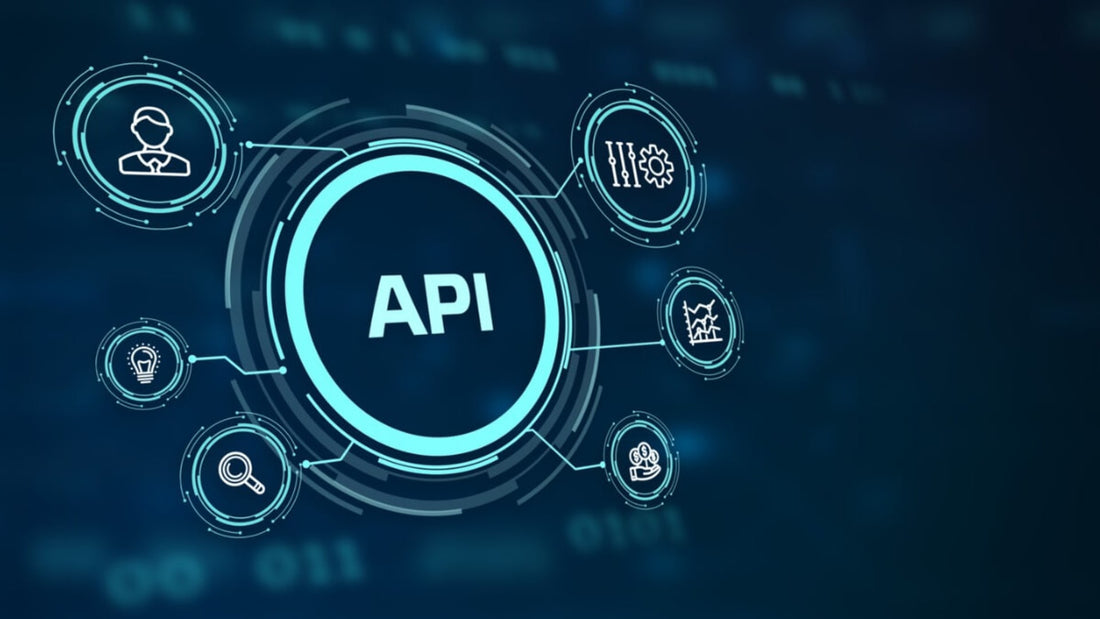Companies often need to connect to different data sources, such as databases, enterprise solutions, and SaaS tools.

Application programming interface (API) is a set of protocols that allows different systems to communicate and work with each other. They are also responsible for system interconnectivity and third-party data transfer. The API management market is expected to reach $13.7 billion by 2027 .
Process tools such as API integration systems significantly increase data transfer speed and drive automation. Many companies around the world use API integration tools to connect different software systems. They are essential for driving business integration and accessing functionality. This is why many data integration consultants recommend using these tools for enterprise projects.
What is API Integration?
API integration is a process that allows two or more software systems/programs to connect to each other. This technique allows you to share data and functionality through APIs, improving productivity and data accuracy.
To integrate APIs, engineers must first identify the data that needs to be shared between two systems. They also need to analyze the communication protocols and the underlying schema to generate a relationship between the two systems. This will help them select the APIs that need to be integrated.
After collecting this data, you can start the integration process of the selected APIs. This can be done in two ways, through custom scripts and integration platforms.
You can write custom XML/JSON scripts to be added to HTML or Javascript code. This is a time-consuming and expensive approach to API integration as the cost of maintaining custom software is very high.
Or you can use API integration platforms to create or manage your API. API integration platforms allow companies to create and manage API connections between different software tools/business solutions.
Once the integration is complete, you will need to test these API connections (in a test environment) to ensure they work correctly. After that, you can deploy it to a production environment.
What are the benefits of API integration tools?
API integration tools are very useful for connecting software, databases, and enterprise systems, among others. They also increase the speed of real-time data transfer and allow businesses to make transfers quickly and efficiently. There are several benefits to using API integration tools:
Reduced manual coding
API integration tools allow companies to automate the integration process. This reduces manual errors and development costs, as companies do not need to create and maintain custom scripts for integration.
Scalability
API integration tools improve project scalability as API developers do not need to write custom code to scale applications. Furthermore, the platform's connectors are coded in such a way that they can handle large volumes of data/transactions.
Better business innovation
API integration allows developers to access data and functionality from different systems and increase their capabilities. Robust reporting and comprehensive data transfer through APIs can be used to guide business decisions. It can also generate new revenue models. API integration tools also allow developers to maintain end-to-end visibility into their APIs.
What to Consider When Choosing an API Integration Tool?
Pricing
Before adopting a new technology/tool, you need to check the price of the selected solution. This is especially important for small and medium-sized businesses working with limited budgets. This price must also take into account the cost of maintenance and updates, along with licensing fees.
Desired Features
You need to be sure that the solution you select truly provides the value you need. It must also be able to support the required data formats and have a valid proof of concept. If the tool you select doesn't support your use case, adding it to your infrastructure will be futile.
Scalability
To future-proof your business, the tool you select must be capable of handling traffic (requests) from your new and existing customers.
Alerts and notifications
Make sure the tool you select has notifications/alerts configured for common issues and exceptions. It must also be able to generate notifications to the user before a critical system failure occurs.
Security
The selected tool must be secure and compatible with data governance protocols. It should preferably have built-in security features for authentication and authorization.
Best API Integration Tools for 2024
Now let's take a look at some of the top API integration tools for 2024:
-
Bummi
Boomi is a cloud-based, codeless API management tool. This iPaaS solution was developed by Dell and uses API connectors to create connections between internal tools, SaaS software, and on-premises systems. Real-time API lifecycle management through this tool increases productivity and improves the performance of the API ecosystem.
Characteristics
- Its drag-and-drop capabilities allow engineers to easily create and publish API connections between composite applications with aggregated data.
- It has a very easy to use UI for monitoring the API environment. Users can use their dashboards to monitor analytics, traffic management, and access control.
- This tool allows developers to create consistent and secure API connections by restricting access to data based on roles. You can also use this tool for API activity monitoring and reporting.
-
Zapier
Zapier is an integration platform that allows users to create API connections to cloud and web-based tools. This tool is easy to use and can be used comfortably by people who do not have a technical background.
Zapier's integration workflows, called zaps, allow users to integrate their software with other software solutions/systems such as messaging, networking, CRM, BI, and networking. You can also use zaps for workflow automation.
Characteristics
- It allows users to create a single trigger to perform multiple tasks. For example, when a customer fills out a sign-up form, the information can be added to the database and CRM, and the customer's email can be subscribed to the newsletter.
- Through its rich notifications feature, Zapier can notify multiple teams at once. You can also set message priorities and use them to run conditional workflows.
- Using this platform, developers can perform custom task automation based on filters. You can also schedule tasks.
-
Cleo
Cleo is an API integration tool for modern and legacy systems. With this tool, users can also create custom integrations through API connectors. Additionally, it allows users to connect to big data tools such as Hadoop.
This tool can perform API-based integration for REST and SOAP APIs (that is, it can create API connections between APIs encoded in XML and JSON). Typically this is for EDI and B2B integration.
Characteristics
- This tool allows users to connect to cloud infrastructure through pre-configured connectors and templates for efficient communication.
- Increases API visibility through customizable dashboards and real-time summaries.
- This tool has real-time alerting and monitoring options to alert stakeholders of any issues.
- It can connect to different software systems such as CRM, ERP, and end-to-end EDI system connections. You can use it to connect to databases like IBM DB2, Azure Blob and others.
-
IBM API Connect
This developer toolkit from IBM can generate RESTful API and UDDI connections between two software systems. Users can also use it for API lifecycle management.
This toolkit uses an API designer to create and configure native integrations that can be monitored through a graphical and command-line interface. It can be used to create API connections between cloud-based and on-premises systems.
Characteristics
- This tool separates front-end and back-end APIs.
- It has drag-and-drop assembly capabilities and templates that allow engineers to easily create and configure APIs. They don't need to write complex XML codes.
- Its API categorization feature aims to improve searchability and governance. You can manage internal and external APIs through a single portal.
- This tool has open authentication (OAuth) and registry verification (through LDAP and authentication URL) options.
-
AG Software
Software AG is a highly useful API integration tool that allows companies to seamlessly integrate processes and tools. You can also use it to connect microservices, mobile apps, and enterprise software solutions (ERP, CRM, etc.). It also has authentication and access control features for added security.
Characteristics
- This tool can be used to design, manage and publish REST, SOAP and OData APIs.
- Developers can use their developer portal to test API changes and track usage. Vendors provide advanced documentation and community support for new users.
- It has built-in workflows to manage third-party access. You can also secure the transport and messaging layers through digital authorization and encryption.
- It allows engineers to make changes to multiple APIs simultaneously (such as naming conventions and security protocols).
-
Tray.io
Tray.io is a low-code API integration tool that creates integrations between SaaS applications through RESTful APIs. You can also use its workflow editor to create custom workflows. Additionally, it can connect to third-party tools like Salesforce, Arsana, and Slack.
Characteristics
- It uses triggers to initiate workflows for service-based requests.
- This tool can create connections to a variety of tools such as databases, e-commerce systems, and analytics platforms.
- Its drag and drop interface is easy to use and allows developers to easily scale their systems via the tray platform.
-
MuleSoft
MuleSoft is a complete API design and management tool. You can use it to manage endpoints and servers through the Enterprise Management Console (EMC).
Using this tool, developers can perform governance checks to ensure their APIs are compliant. It has API monitoring and log analysis options, through which RCA can be performed.
Characteristics
- Its flexible API gateway allows users to easily create and manage APIs.
- It is a highly secure tool with pre-built policies.
- This tool has a hyperscale log management feature that allows developers to observe security flaws in real-time. You can also validate governance compliance at runtime.
Conclusion
API integration tools support multiple API stacks and allow developers to quickly fetch data and functionality from other systems. They also reduce the workload of developers and help them access public and private APIs.
API integration tools are necessary for companies that connect to different data sources such as databases, software solutions, enterprise solutions, and third-party websites. They also help users with API monitoring and maintenance. This is why many engineers consider it an API best practice to add these tools to their infrastructure.
Common questions
Who uses API integration tools?
API integration tools are used by leading software developers/engineers working on systems design and integrations. Any IT team working on software management and data transfer will also use API integration tools to manage their processes.
Additionally, it is used by independent SaaS vendors and consultants to integrate their products with other enterprise solutions.
How do you integrate an API?
First, you need to identify the data and functionality that needs to be transferred between two systems. This will help you choose the need for integration. This step may also require identifying the API endpoints and obtaining the API access key/token from the API provider.
After that, you can write custom API scripts or use API integration platforms to create API connections. After testing the integration in the staging environment and fixing the bugs, you can deploy it to the production environment for transferring corporate data. You also need to monitor the APIs to make sure they are currently working. Any bug fixes/updates may be made in later versions.
Which companies use API integration platforms?
Many large companies around the world use API integration to connect to other systems. Ecommerce companies use APIs to connect to payment providers and inventory management systems. Transport companies use APIs to connect to geographic mapping tools and payment platforms. Healthcare companies use API integration methods to connect to billing providers and medical record management systems.
What are the different types of API?
The different types of APIs are:
- External API – It is also called open API and can be used by many developers/companies. They offer moderate security and authentication.
- Partner API – These are only made available to selected developers/vendors/companies, typically under a usage license. Partners are paid for using the API.
- Internal API – These are used by the company to connect to internal systems. Typically they have very weak security.
- Composite API – are used to create API connections from multiple complex sources.