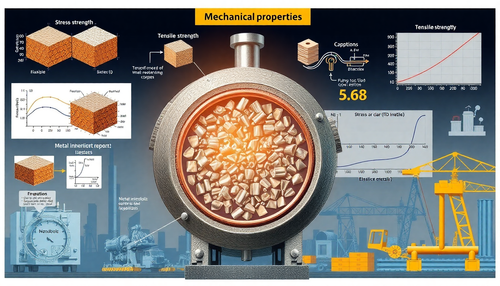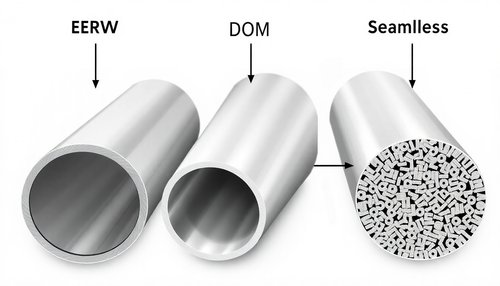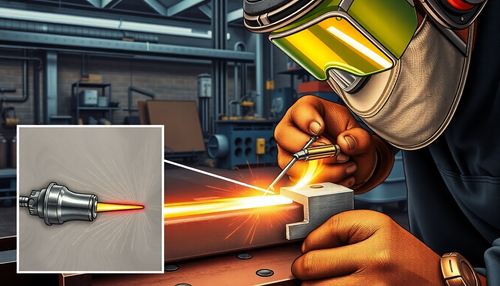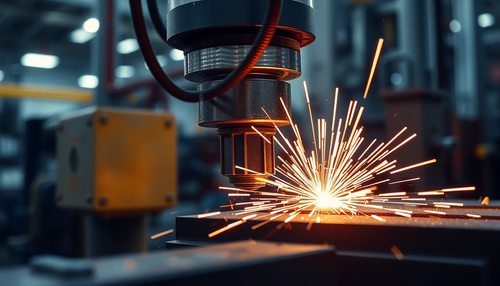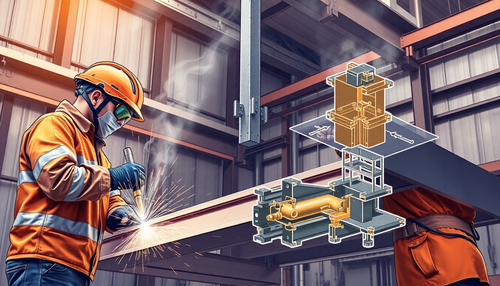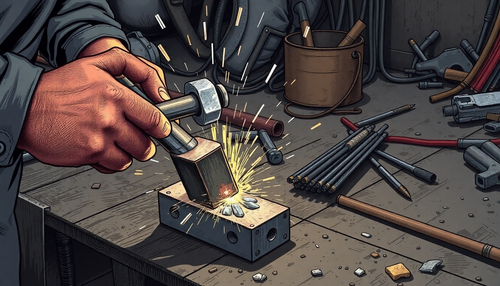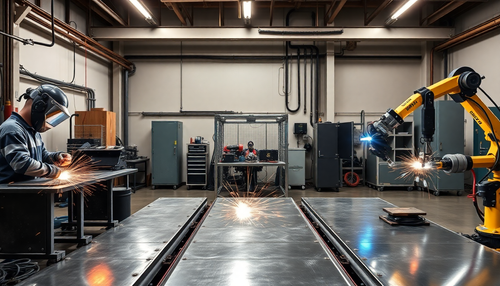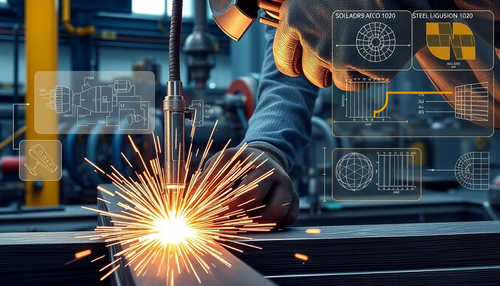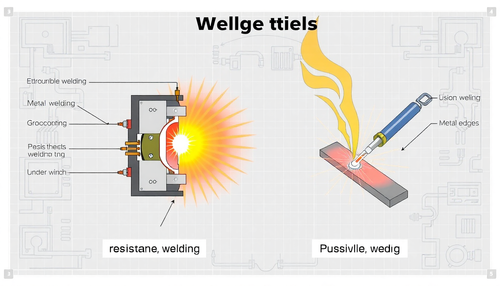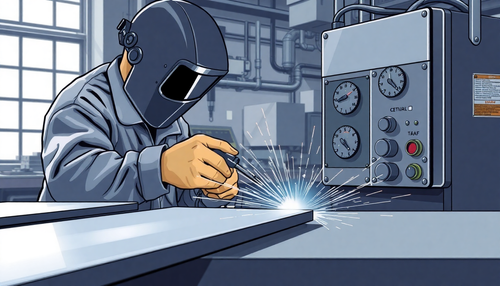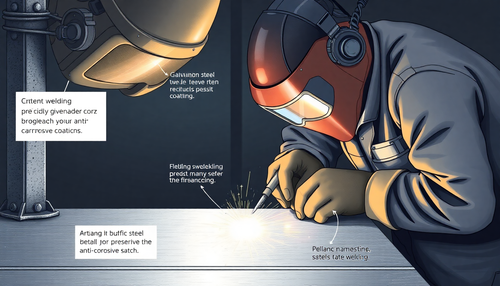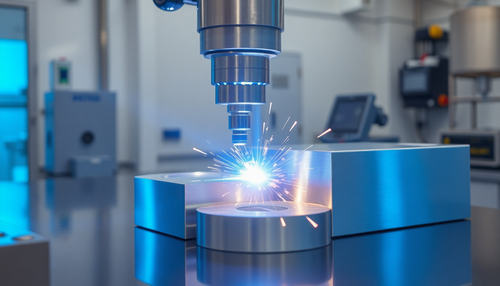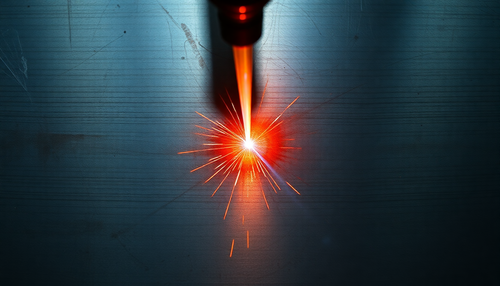AMADA press brake is an economical equipment in sheet metal processing plant due to its high bending accuracy, fast speed and low number of failures.
However, when using the AMADA CNC press brake for the first time, the operator may not be familiar with the alarm code information. This is often due to incorrect operation and some codes may indicate equipment failure.

This post provides a list of error codes and their handling methods for the AMADA CNC press brake to help you troubleshoot any problems with your press brake.
Let's dive right into it.
1000
Battery failure
Press the reset key.
1001
ROM checksum error
Turn off the power, replace the ROM and turn on the power.
1002
Digital to analog D/A converter error (host side)
Disconnect, repair and connect the power supply.
1003
Digital to analog D/A converter error (slave side)
Disconnect, repair and connect the power supply.
1004
PC ROM failure
Turn off the power, replace the ROM and turn on the power.
1008
D axis ROM failure
Turn off the power, replace the ROM and turn on the power.
1009
D axis ROM failure
Turn off the power, replace the motherboard, and turn on the power.
1012
Y axis ROM failure
Turn off the power, replace the ROM and turn on the power.
1013
Y axis ROM failure
Turn off the power, replace the motherboard, and turn on the power.
1014
Z axis ROM failure
Turn off the power, replace the ROM and turn on the power.
1015
Z axis ROM failure
Turn off the power, replace the motherboard, and turn on the power.
1016
D axis cannot be sequenced
Shut down, turn off power, repair and turn on power.
1018
Y axis cannot be sequenced
Shut down, turn off power, repair and turn on power.
1019
Z axis cannot be sequenced
Shut down, turn off power, repair and turn on power.
1020
D axis parameter failure
Shut down, turn off power, repair and turn on power.
1022
Y axis parameter failure
Shut down, turn off power, repair and turn on power.
1023
Z axis parameter failure
Shut down, turn off power, repair and turn on power.
1024
Relay failure
Shut down, turn off power, repair and turn on power.
1025
Hydraulic Motor Temperature Switch
Find out the possible causes and deal with them. Reset the temperature switch and turn on the power.
1026
Tonnage error
Shut down, turn off power, repair and turn on power.
1027
Very high head pressure
Find out the possible causes and treat them, then press the alarm reset key.
1028
Air pressure drop
Find out the possible causes and treat them, then press the alarm reset key.
1029
Unequal pressure
Find out the possible causes and treat them and press the alarm reset key.
1031
NC hardware emergency stop
Shut down, turn off power, repair and turn on power.
1032
The protective cover is open
Close the lid and press the alarm reset key.
1035
Upper mold action failure
Shut down, turn off power, repair and turn on power.
1036
Relay failure (1)
Turn the power off and on.
1037
Relay failure (2)
Turn the power off and on.
1038
Relay failure (3)
Turn the power off and on.
1039
Relay failure (4)
Turn the power off and on.
1040
Relay failure (5)
Turn the power off and on.
1041
Relay failure (6)
Turn the power off and on.
1042
Relay failure (7)
Turn the power off and on.
1043
Relay failure (8)
Turn the power off and on.
1044
Abnormal stop
Press the emergency open button to open the top matrix and press the alarm reset key.
1045
Message error (stair detection)
Shut down, turn off power, repair and turn on power.
1046
Message error (bndnc detection)
Message error (bndnc found)
1047
Mmi-nc information error
Turn the power off and on.
1048
CS1 – remote I/O information error
Shut down, turn off power, repair and turn on power.
1050
NC temperature alarm
Turn off the power and let it cool.
1051
Control Panel Temperature Alarm
Turn off the power and let it cool.
1052
EEPROM write overcurrent
Shut down, turn off power, repair and turn on power.
1053
Parameter alarm and shutdown
Turn off power, repair and turn on power.
1054
System alarm
Shut down, turn off power, repair and turn on power.
1055
WDT Alarm
Shut down, turn off power, repair and turn on power.
1056
Thermometer failure
Shut down, turn off power, repair and turn on power.
1057
Pressure sensor failure
Shut down, turn off power, repair and turn on power.
1060
Failure to lift the upper die
Shut down, turn off power, repair and turn on power.
1063
Upper module return failure
Turn off the power, find out the possible causes and resolve them, and press the alarm reset key.
1068
M1AT Failure (Main)
Turn the power off and on.
1069
M1AT failure (times)
Turn the power off and on.
1070
Abnormal stop (M1 tilt abnormal stop)
Shut down, turn off power, repair and turn on power.
1071
Abnormal stop (2) (MPC abnormal stop)
Shut down, turn off power, repair and turn on power.
1072
Abnormal stop (3) (M1 deceleration abnormal stop)
Shut down, turn off power, repair and turn on power.
1073
Abnormal stop (4) (abnormal closing detection)
Shut down, turn off power, repair and turn on power.
1075
Relay (10) failure (pedal error)
Shut down, turn off power, repair and turn on power.
1076
Relay failure (11) (abnormal stop error)
Shut down, turn off power, repair and turn on power.
1077
Relay failure (12) (sending signal error)
Shut down, turn off power, repair and turn on power.
1078
Relay failure (13) (M1 sends open signal error)
Shut down, turn off power, repair and turn on power.
1079
Relay failure (14) (alternative safety device invalid error)
Shut down, turn off power, repair and turn on power.
1080
Relay failure (15) (start closed MPC error)
Shut down, turn off power, repair and turn on power.
1081
Relay failure (16) (maximum closing limit in case of error)
Shut down, turn off power, repair and turn on power.
1082
Relay failure (17) (causing abnormal bending (number of strokes)
Shut down, turn off power, repair and turn on power.
1083
Relay failure (18) (FS1a error)
Shut down, turn off power, repair and turn on power.
1084
Relay failure (19) (fs1b error)
Shut down, turn off power, repair and turn on power.
1085
Relay failure (20) (avoid reoperation error)
Shut down, turn off power, repair and turn on power.
1086
Relay failure (21) (operation error)
Shut down, turn off power, repair and turn on power.
1087
Relay failure (22) (Ka error at the beginning of closing)
Shut down, turn off power, repair and turn on power.
1088
Relay failure (23) (maximum closing limit storage error)
Shut down, turn off power, repair and turn on power.
1089
Relay failure (24) (error in full up mode)
Shut down, turn off power, repair and turn on power.
1090
Relay failure (25) (M1 closing error)
Shut down, turn off power, repair and turn on power.
1091
Relay failure (26) (LSV closing error)
Shut down, turn off power, repair and turn on power.
1092
Relay failure (27) (normal action relay error)
Shut down, turn off power, repair and turn on power.
1093
Relay failure (28) (start-up detection error)
Shut down, turn off power, repair and turn on power.
1094
Safety valve error
Press alarm reset.
1095
Pre-injection pilot valve error
Press alarm reset.
1096
Transmission valve error
Press alarm reset.
1100
Internal logic error 1 (unable to count SD timer)
Restart the power supply.
1101
Internal logic error 1 (SD position output when SD timer counts)
Press the alarm reset key.
1102
Internal logic error 1 (start condition is different from valve condition)
Restart the power supply.
1103
Scan error
Press the alarm reset key.
1111
Float valve error
Move the upper die to its opening limit position and inject oil again.
1112
The upper die and tension bar may have been twisted
Move the upper die to its opening limit position and reset the alarm. If the L axis tilts, repair and restart the system.
1113
Upper mold locking movement error
Repair and restart the power supply.
1114
Replace the filter element
If blocked, replace the element.
1115
Action Gain Change Error
1116
Leak error
Shut down, turn off power, repair and turn on power.
1117
Leak error
Shut down, turn off power, repair and turn on power.
1118
Filter blockage alarm
The signal line may be disconnected. Turn off power, repair and turn on power.
1120
CS1 Abnormal Stop Circuit (Remote I/O) Failure
Shut down, turn off power, repair and turn on power.
1121
NC 1 abnormal stop circuit failure
Shut down, turn off power, repair and turn on power.
1122
Abnormal gain detection circuit 1 failure
Shut down, turn off power, repair and turn on power.
1123
Abnormal stop circuit CS1 1 failure
Shut down, turn off power, repair and turn on power.
1124
Tilt detection circuit 1 failure
Shut down, turn off power, repair and turn on power.
1125
Abnormal stop circuit failure CS1 2
Shut down, turn off power, repair and turn on power.
1126
Restart to avoid circuit failure
Shut down, turn off power, repair and turn on power.
1127
Abnormal gain detection circuit 2 failure
Shut down, turn off power, repair and turn on power.
1128
Abnormal stop circuit failure NC 2
Shut down, turn off power, repair and turn on power.
1129
Tilt detection circuit 2 failure
Shut down, turn off power, repair and turn on power.
1150
Fu1 (linear servo amplifier power fuse) is off
Replace fuse 1 and restart the power supply.
1151
Fu2 (AC100V power fuse) is off
Replace fuse 2 and restart the power supply.
1150
Fu2 (DC24V power fuse) is off
Find the cause, replace fuse 2 and restart the power supply.
1151
Fu3 (Z axis brake fuse) is off
Replace fuse 3 and restart the power supply.
1152
Fu3 (AC100V power fuse) is off
Find the cause, replace fuse 3 and restart the power supply.
1153
Fu5 (DC24V power fuse) is off
Replace fuse 5 and restart the power supply.
1153
Fu5 (DC24V power fuse) is off
Find the cause, replace fuse 5 and restart the power supply.
1154
Fu (valve controller power fuse) is off
Replace fuse 6 and restart the power supply.
1155
Fu4 (Z axis brake fuse) is off
Find the cause, replace fuse 4 and restart the power supply.
1200
D1 – abnormal pressure on the axle rod
The hydraulic system may be broken. Turn off the power, repair and turn on again.
1201
D2 – abnormal pressure on the axle rod
The hydraulic system may be broken. Turn off the power, repair and turn on again.
1202
D1 – abnormal logical pressure on the shaft rod
The hydraulic system may be broken. Turn off the power, repair and turn on again.
1203
D2 – abnormal logical pressure on the shaft rod
The hydraulic system may be broken. Turn off the power, repair and turn on again.
1204
Ramlock limit error.
Disconnect, repair and connect the power supply.
1300
Axis d1abs encoder initialization error
Disconnect, repair and connect the power supply.
1301
Axis d1abs encoder initialization error
Disconnect, repair and connect the power supply.
1302
Parameter changes are prohibited before resetting the origin
Restart the power supply.
1303
The beam is opened during ABS encoder charging
Restart the power supply.
1304
ABS encoder error 1
Disconnect, repair and connect the power supply.
1305
ABS encoder error 2
Disconnect, repair and connect the power supply.
1306
Encoder data alarm (A.84 servo amplifier alarm)
Disconnect, repair and connect the power supply.
1307
Encoder battery alarm (A.83 servo amplifier alarm)
Replace the battery (servo amplifier).
1308
Encoder sum check alarm (a.82 servo amplifier alarm)
Restart the power supply.
1309
Encoder backup alarm (a.81 servo amplifier alarm)
Reset absolute origin.
1998
Valve action error
Turn the power off and on. (repair required).
1999
High voltage signal error
The ball joint or pressure sensor may have become disconnected. Turn off power, repair and turn on power.
2000
CC axis overtravel (-)
Move the CC axis in the (+) direction and press the alarm reset key.
2001
D axis overtravel (+)
Move the d axis in the (-) direction and press the alarm reset key.
2002
D-axis tilt
Fix and press the alarm reset key.
2003
L1 – axis overtravel (+)
Move the L1 axis in the (-) direction and press the alarm reset key.
2004
L2 – axis overtravel (+)
Move the L2 axis in the (-) direction and press the alarm reset key.
2005
L axis tilt
Turn the power off, straighten the reverse travel limiter to balance it with the base, and turn the power back on.
2006
Error in the steering wheel encoder.
Turn the power off and on.
2007
Yr axis super program (+)
Move the yr axis in the (-) direction and press the alarm reset key.
2008
YL (-) axis program
Move the YL axis in the (+) direction and press the alarm reset key.
2009
ZL (-) axis program
Move the ZL axis in the (+) direction and press the alarm reset key.
2010
Zr (-) axis program
Move the Zr axis in the (+) direction and press the alarm reset key.
2011
DC servo axis failure
Turn off the power, find out the possible causes, resolve them, and turn on the power.
2012
Fault in servo axis L1
Turn off the power, find out the possible causes, resolve them, and turn on the power.
2013
L2 servo axis failure
Turn off the power, find out the possible causes, resolve them, and turn on the power.
2014
Y axis servo failure
Turn off the power, find out the possible causes, resolve them, and turn on the power.
2015
Z axis servo failure
Turn off the power, find out the possible causes, resolve them, and turn on the power.
2016
D-axis encoder circuit failure
Turn off the power, replace the motherboard, and turn on the power.
2018
Y axis encoder circuit failure
Turn off the power, replace the motherboard, and turn on the power.
2019
Z axis encoder circuit failure
Turn off the power, replace the motherboard, and turn on the power.
2020
D1 axis high frequency alarm
Restart the system after inspection.
2021
D2 axis high frequency alarm
Restart the system after inspection.
2022
Automatic zero balance failure on Y axis
Shut down, turn off power, repair and turn on power.
2023
Automatic zero balance failure on Z axis
Shut down, turn off power, repair and turn on power.
2024
D1 axis encoder failure
Shut down, turn off power, repair and turn on power.
2025
D2 axis encoder failure
Shut down, turn off power, repair and turn on power.
2026
L1 axis encoder failure
Shut down, turn off power, repair and turn on power.
2027
L2 axis encoder failure
Shut down, turn off power, repair and turn on power.
2028
CC axis encoder failure
Shut down, turn off power, repair and turn on power.
2029
YL axis encoder failure
Shut down, turn off power, repair and turn on power.
2030
YR axis encoder failure
Shut down, turn off power, repair and turn on power.
2031
ZL axis encoder failure
Shut down, turn off power, repair and turn on power.
2032
ZR axis encoder failure
Shut down, turn off power, repair and turn on power.
2033
Timeout when positioning D1 axis
Press the alarm reset key. (repair required).
2034
Timeout when positioning D2 axis
Press the alarm reset key. (repair required).
2036
L1 Axis Position Setting Timeout
Press the alarm reset key. (Maintenance required)
2037
L2 Axis Position Setting Timeout
Press the alarm reset key. (Maintenance required)
2038
Timeout when positioning YL axis
Press the alarm reset key. (repair required).
2039
Timeout when positioning the yr axis
Press the alarm reset key. (repair required).
2040
Timeout when positioning the ZL axis
Press the alarm reset key. (repair required).
2041
Timeout when positioning Zr axis
Press the alarm reset key. (repair required).
2042
Too many L1 axis errors
Adjust the servo mechanism.
2043
Many errors in the L2 axis
Adjust the servo mechanism.
2044
Many errors in the CC axis
Adjust the servo mechanism.
2045
Lots of errors on the d axis
Shut down, turn off power, repair and turn on power.
2046
D1 – axis overtravel (+)
Move the D axis in the (-) direction and press the alarm reset key.
2047
D2 – axis overtravel (+)
Move the d axis in the (-) direction and press the alarm reset key.
2048
ZL (+) axis overtravel
Move the Z axis in the (-) direction and press the alarm reset key.
2049
ZR axis overtravel (+)
Move the Z axis in the (-) direction and press the alarm reset key.
2050
No zero phase limit signal (D1 axis)
Turn the power off and on. (repair required).
2051
No zero phase limit signal (D2 axis)
Turn the power off and on. (repair required).
2052
No grid points (L1 axis)
Turn the power off and on. (repair required).
2053
No grid points (L2 axis)
Turn the power off and on. (repair required).
2054
No grid points (CC axis)
Turn the power off and on. (repair required).
2055
No zero phase limit signal (YL axis)
Turn the power off and on. (repair required).
2056
No zero phase limit signal (YR axis)
Turn the power off and on. (repair required).
2057
No zero phase limit signal (ZL axis)
Turn the power off and on. (repair required).
2058
No zero phase limit signal (ZR axis)
Turn the power off and on. (repair required).
2059
No zero phase limit signal (PT axis)
Turn the power off and on. (repair required).
2060
No zero phase limit signal (PW axis)
Turn the power off and on. (repair required).
2061
Clearance along axis D
Press the alarm reset key.
2062
Clearance along the l axis
Press the alarm reset key.
2063
Clearance along the YZ axis
Press the alarm reset key.
2065
The origin height has changed
Press the alarm reset key and reset the source
2066
The difference between left and right is too big
Turn the power off and on. (repair required).
2067
The approved target exceeded the target
Turn the power off and on. (repair required).
2068
D axis command sequence failure
Turn the power off and on. (repair required).
2069
D axis superprogram (-)
Turn the power off and on.
2070
D1 – axis overtravel (-)
Turn the power off and on.
2071
D2 – axis overtravel (-)
Turn the power off and on.
2072
Many errors on the D1 axis
Adjust the servo mechanism.
2073
Many errors on the D2 axis
Adjust the servo mechanism.
2074
Z1 axis servo failure
Turn off the power, check the servo amplifier and turn on the power.
2075
Z2 axis servo failure
Turn off the power, check the servo amplifier and turn on the power.
2076
D1 servo axis failure
Turn off the power, check the servo amplifier and turn on the power.
2077
D2 servo axis failure
Turn off the power, check the servo amplifier and turn on the power.
2078
Y1 servo axis failure
Turn off the power, check the servo amplifier and turn on the power.
2079
Y2 servo axis failure
Turn off the power, check the servo amplifier and turn on the power.
2080
Main coil failure
Turn the power off and on. (repair required).
2081
YR axis sequence failure
Press the alarm reset key.
2083
ZL axis sequence failure
Press the alarm reset key.
2083
ZR axis sequence failure
Press the alarm reset key.
2084
PT axis sequence failure
Press the alarm reset key.
2085
PW axis sequence failure
Press the alarm reset key.
2086
L axis movement timing fault
Press the alarm reset key.
2087
YZ axis movement timing fault
Press the alarm reset key.
2090
D1 – many errors on the axis (when stopped)
Adjust the servo mechanism.
2091
Many errors on the D2 axis (stopped)
Adjust the servo mechanism.
2092
D1 – many errors on the axis (in motion)
Adjust the servo mechanism.
2093
Many errors on D2 axis (in motion)
Adjust the servo mechanism.
2094
D1 – many errors on the axis (combined)
Adjust the servo mechanism.
2095
Many errors on D2 axis (combined)
Adjust the servo mechanism.
2096
Many errors on the Y1 axis
Adjust the servo mechanism.
2097
Many errors on the Y2 axis
Adjust the servo mechanism.
2098
Many errors on the Z1 axis
Adjust the servo mechanism.
2099
Many errors on the Z2 axis
Adjust the servo mechanism.
2100
L1 axis communication determined
Turn the power off and on.
2101
L2 axis communication determined
Turn the power off and on.
2102
Y1 axis communication determined
Turn the power off and on.
2103
Y2 axis communication determined
Turn the power off and on.
2104
Z1 axis communication determined
Turn the power off and on.
2105
Z2 axis communication determined
Turn the power off and on.
2106
7-axis communication determined
Turn the power off and on.
2107
8-axis communication determined
Turn the power off and on.
2108
9-axis communication determined
Turn the power off and on.
2109
10-axis communication determined
Turn the power off and on.
2110
11-axis communication determined
Turn the power off and on.
2111
2112
Communication failure alarm
Turn the power off and on. (repair required).
2113
2114
External posture
Turn the power off and on. (repair required).
2115
Under pressure
Turn the power off and on. (repair required).
2116
Control Power Error
Turn the power off and on. (repair required).
2117
2118
2119
Main power supply voltage decreases
Turn the power off and on.
2120
Main power loss
Turn the power off and on.
2121
Read and write error
Turn the power off and on.
2122
L1 axis power supply error
Turn the power off and on.
2023
L2 axis power supply error
Turn the power off and on.
2124
Y1 axis power supply error
Turn the power off and on.
2125
Y2 axis power supply error
Turn the power off and on.
2126
Z1 axis power supply error
Turn the power off and on.
2127
Z2 axis power supply error
Turn the power off and on.
2128
7-axis power supply error
Turn the power off and on.
2129
8-axis power supply error
Turn the power off and on.
2130
9-axis power supply error
Turn the power off and on.
2131
10-axis power supply error
Turn the power off and on.
2132
11 axis power supply error
Turn the power off and on.
2133
12 axis power supply error
Turn the power off and on.
2134
2135
L1 – shaft overload
Turn the power off and on.
2136
L2 axis overload
Turn the power off and on.
2137
Y1 axis overload
Turn the power off and on.
2138
Y2 axis overload
Turn the power off and on.
2139
Z1 – axis overload
Turn the power off and on.
2140
Z2 axis overload
Turn the power off and on.
2141
7-axis overload (optional)
Turn the power off and on.
2142
8-axis overload (optional)
Turn the power off and on.
2143
9-axis overload (optional)
Turn the power off and on.
2144
10 – axis overload (optional)
Turn the power off and on.
2145
11 – axis overload (optional)
Turn the power off and on.
2146
12 – axis overload (optional)
Turn the power off and on.
2147
L1 axis acceleration
Turn the power off and on.
2148
L2 axis acceleration
Turn the power off and on.
2149
Y1 axis acceleration
Turn the power off and on.
2150
Y2 axis acceleration
Turn the power off and on.
2151
Z1- axis acceleration
Turn the power off and on.
2152
Z2 axis acceleration
Turn the power off and on.
2153
7-axis acceleration (optional)
Turn the power off and on.
2154
8-axis acceleration (optional)
Turn the power off and on.
2155
9-axis acceleration (optional)
Turn the power off and on.
2156
10 – axis acceleration (optional)
Turn the power off and on.
2157
11 – axis acceleration (optional)
Turn the power off and on.
2158
12 – axis acceleration (optional)
Turn the power off and on.
2159
Abnormal L1 axis speed control
Turn the power off and on.
2160
Abnormal L2 axis speed control
Turn the power off and on.
2161
Abnormal Y1 axis speed control
Turn the power off and on.
2162
Abnormal Y2 axis speed control
Turn the power off and on.
2163
Abnormal Z1 axis speed control
Turn the power off and on.
2164
Abnormal Z2 axis speed control
Turn the power off and on.
2165
Abnormal 7-axis speed control (optional)
Turn the power off and on.
2166
Abnormal 8-axis speed control (optional)
Turn the power off and on.
2167
Abnormal 9-axis speed control (optional)
Turn the power off and on.
2168
10 – abnormal axis speed control (optional)
Turn the power off and on.